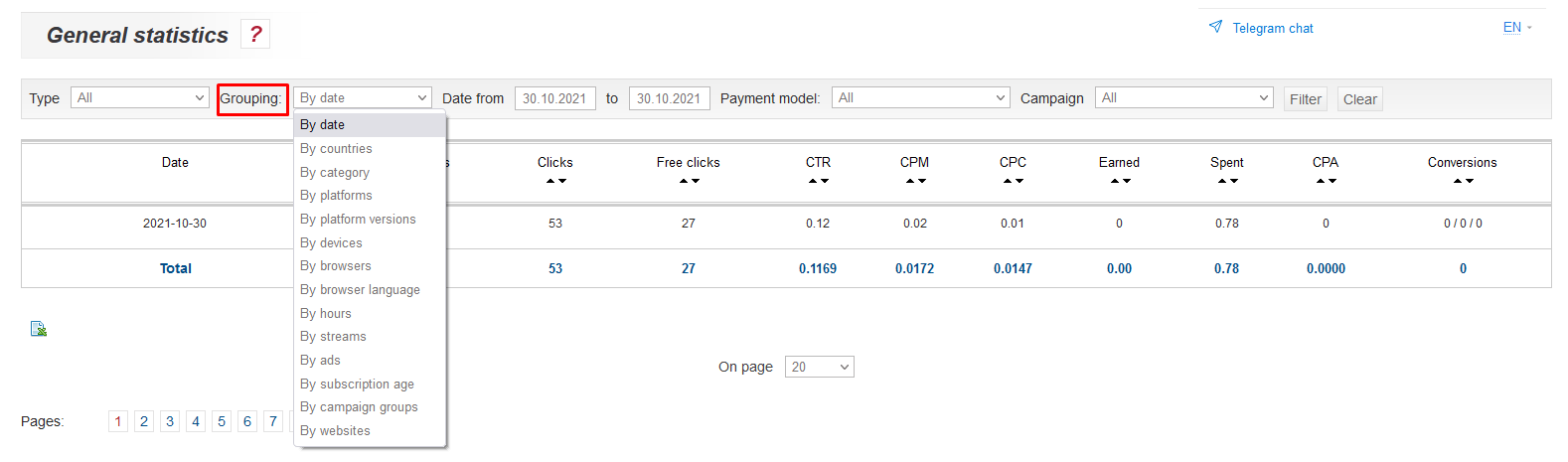General statistics
Report Purpose
The "General Statistics" report provides statistics on impressions and conversions in advertising for the entire duration, of the campaign or for a specific period of interest. The report data also contains information on the amount of funds spent on the campaign and the number of conversions. It is possible to group statistics by date, keywords, regions, categories, platforms, browsers, or hours. The report can be found at the following address:
Advertiser Account /Statistics /General Statistics
Filter Panel
The following the parameters form the report:
- Type is the type of advertising campaign
- Date from /to - the time interval for which statistics will be displayed
- Payment Model - an indication of payment model options
- Campaign - an indication of a specific advertising campaign
- Grouping - indication of the attribute by which statistics will be displayed (by date, keywords, regions, categories, platforms, browsers, hours)
- No archived - when this option is selected, statistics will be displayed without regard to remote and archived campaigns.
- Campaign names - if you select this option, the campaign IDs in the drop-down list will be replaced with their names.
- Only with audience - if you select this option, statistics will be displayed for the campaigns in which the audience is selected.
To get statistics for a specific campaign, Payment Model and Type should be selected according to the settings of the campaign.
When you click on the icon under the table, statistics are exported to an .xls file.
Main fields
The report stores statistics for the last 45 days.
Depending on the different grouping choices, the following fields are displayed in the tabular part:
- Date - generating statistics by date
- Keyword ID and Keyword - generating statistics by keyword ID
- Region name - generating statistics by region
- Category name - generating statistics by category
- Platform - generating statistics on platforms
- Browser - generating statistics on browsers
- Hours - generating statistics on the hours of each selected day
- Impressions - the number of ad impressions of the campaign (Summarizing figure for all dates is displayed)
- Clicks - the number of clicks made by users on the promotional materials of the selected campaigns (A summary figure for all dates is displayed)
- CTR - the number of clicks in relation to the number of impressions in the context of campaigns (average value is displayed)
- CPM - The cost of a thousand impressions per campaign, for a specified date (Average value is displayed)
- Money - the amount spent by the advertiser on the materials of the current campaign (A summary for all dates is displayed)
- Conversions - the number of conversions carried out in the campaign (A summary figure for all dates is displayed). Three values are displayed:
- Confirmed conversions;
- Hold conversions (can go to confirmed);
- Rejected conversions.