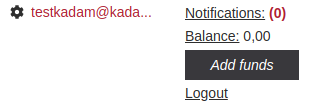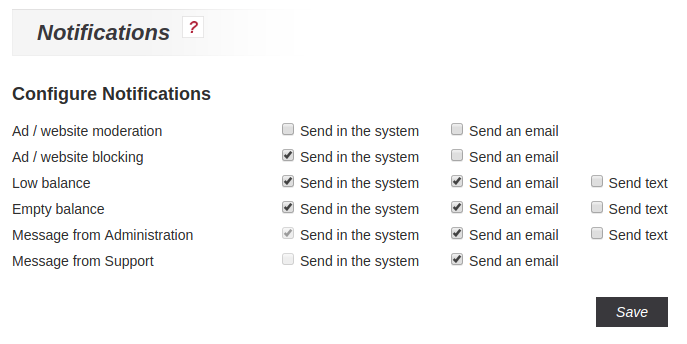FAQ
Contents
[hide]- 1 Common questions
- 2 To advertisers
- 2.1 How to start an advertising campaign?
- 2.2 What is Kadam Smart Ads?
- 2.3 When saving a campaign, the "Invalid URL" error appears.
- 2.4 What is premium advertising?
- 2.5 How many campaigns can I create in my profile?
- 2.6 How to create a teaser?
- 2.7 How to create a banner?
- 2.8 How to create a push notification?
- 2.9 How to create a contextual ad?
- 2.10 How to create a Clickunder campaign?
- 2.11 What is the cost per click?
- 2.12 How many ads can I add for one campaign?
- 2.13 How to manage the advertising materials that I use?
- 2.14 How much traffic will I receive?
- 2.15 The company’s settings are targeted by gender and age. Where do you get this data from?
- 2.16 Why do I need to limit the number of transitions and the budget of the campaign?
- 2.17 How to choose a site for my advertising campaign?
- 2.18 How to track conversions from specific advertising materials and sites?
- 2.19 What are macros?
- 2.20 Can I prevent my ad from showing on a specific site?
- 2.21 Can I pause a campaign?
- 2.22 Why does the Yandex Metric counter show the time on the site 0:00 when I click on my ad from your network?
- 2.23 Is it possible to load advertisements in xml format?
- 2.24 How long are teasers moderated?
- 2.25 What are the requirements for teasers?
- 2.26 What are the requirements for push notifications?
- 2.27 What banner formats are allowed?
- 2.28 What are the requirements for video clips?
- 2.29 How to increase the amount of traffic received?
- 2.30 Why did the number of impressions for the campaign decrease?
- 2.31 How to increase ad CTR?
- 2.32 How can I see statistics on a specific teaser?
- 2.33 How to use statistics that are available in your account?
- 2.34 I set a campaign transition limit, but I received more clicks. Why?
- 2.35 I applied the black /white list, but the shows still come from sites I don’t need. Why?
- 2.36 What is the principle of the keywords?
- 2.37 What is retargeting?
- 2.38 How to set up retargeting using a match?
- 2.39 How to set up retargeting with code?
- 2.40 Why is my image blocked due to "wrong image"?
- 2.41 What happens if I increase my bid?
- 2.42 What platforms will my ads be broadcast on?
- 2.43 I found transitions from the kadam_check site. What is this playground?
Common questions
What types of ads exist in your system?
6 most popular advertising formats are available for placement:
More information about each format can be found in here.
How to change the password?
You can change the password in your account in the "Personal Information" section.
How to unsubscribe?
In order to unsubscribe, you must click on the "notification" button in the upper right corner of your personal account (image 1).
After that, a page with notification settings will open, on which it is possible to configure the receipt of notifications (image 2).
To advertisers
How to start an advertising campaign?
After registering in the system, you can immediately create campaigns in your account. A detailed description of the creation of an advertising campaign here.
What is Kadam Smart Ads?
Kadam Smart Ads (KSA) is a conceptually new payment model - CPC /CPM + CPA, which allows you to significantly reduce advertising costs and at the same time increase the efficiency of the RK by an average of 20 - 60%. A detailed description of KSA here.
When saving a campaign, the "Invalid URL" error appears.
This error may be caused by the fact that there is an extra space at the beginning or at the end of the advertising link. Make corrections and repeat campaign save procedure.
A detailed description of the premium advertising you can find here.
How many campaigns can I create in my profile?
From one account, i.e. in one personal account, you can create no more than 30 advertising campaigns.
Detailed instructions for creating a teaser ad are available here.
How to create a banner?
Detailed instructions for creating a banner ad are available here.
How to create a push notification?
Detailed instructions for creating push notifications are available here.
How to create a contextual ad?
Detailed instructions for creating contextual ads are available here.
How to create a Clickunder campaign?
A detailed description of the creation of the Clickunder campaign is available here.
What is the cost per click?
The cost of a click depends on many factors: the category of sites that you choose to display, the format of advertising, regional settings. All the necessary information is available in your office after registration in the system.
How many ads can I add for one campaign?
Within one advertising campaign you can add up to 20 ads.
How to manage the advertising materials that I use?
Detailed guidelines for managing your advertising materials can be found here.
How much traffic will I receive?
The amount of traffic depends on many factors, initially on the settings of the advertising campaign, the settings of the target audience, the quality of advertising materials, competition in the category, etc. The amount of available traffic you can estimate after creating an advertising campaign. How to create RK, described in detail here.
The company’s settings are targeted by gender and age. Where do you get this data from?
Targeting by age, gender and user interests is determined by machine learning algorithms based on public data on site attendance, therefore, the accuracy of the settings data cannot guarantee an absolutely accurate hit to the selected target audience.
Why do I need to limit the number of transitions and the budget of the campaign?
In the campaign settings, you can limit the number of conversions if you want to receive a certain number of visitors per day. You can also set an acceptable campaign daily budget for you. When the specified limits are reached, the campaign will be automatically suspended. The resumption of the campaign will occur the next day. If the total budget limit is reached, the campaign will also be automatically suspended. To renew it, you need to remove the restrictions in the appropriate field in the campaign settings or increase its overall budget.
How to choose a site for my advertising campaign?
In the settings of the advertising campaign, you can choose thematic categories of sites that best meet the interests of your potential customers.
How to track conversions from specific advertising materials and sites?
In order for external sources statistics (affiliate program, Google Analytics, etc.) to display information from which sites and advertising materials were conversions and conversions, you need to add the following macros to the advertised link:
{site_id} - to transmit the site id;
{ad_id} - to send the ad id;
{campaign_id} - to send the campaign id.
The type of advertising link for each affiliate program is different, so you should specify in the support service of the affiliate program exactly how the link will look with our macros.
Google Analytics example: http: //YOUR SITE_Address /? Utm_source = kadam & utm_campaign = {campaign_id} & utm_medium = {site_id} & utm_content = {ad_id}
What are macros?
A detailed description of the macros and their settings you will find here.
Can I prevent my ad from showing on a specific site?
Yes you can. To do this, when creating or editing a campaign, in the "Black list" field you need to specify the ID of the sites where your advertisement should not be displayed.
Can I pause a campaign?
Yes, you can. To do this, in the list of your campaigns opposite the desired RK, select the option "Pause".
Why does the Yandex Metric counter show the time on the site 0:00 when I click on my ad from your network?
In the Yandex.Metrika counter, the average time spent by the visitor on the site is calculated as the difference between the last time and the time of the first registered page view by the visitor during one visit. If there was only one review (and there was no “refresh”), then the time on the site cannot be determined and is indicated as 0. Those. for one-page sites, a stay on Yandex.Metrica of 0 seconds is a typical situation.
Is it possible to load advertisements in xml format?
Yes, this can be done in the form of adding advertisements for bulk automatic download.
The format of the xml-file completely coincides with the format of YML (Yandex Market Language), developed for accepting and publishing information in Yandex.Market. All offers /offer elements are selected from the xml file, parent elements in offers are ignored and can be any:
<offers>
<offer> ... </offer>
...
</offers>
The <offers> element contains a list of promotional materials. Each material is described by a separate <offer> element.
Required items for teasers:
<offer>
<url> http://www.kadam.net/ru/advertiser </url>
<picture> http://tzb.kadam.net/media/ts/150-default0.jpg </picture>
<title> Teaser title up to 30 characters </title>
<description> Teaser text up to 70 characters </description>
</offer>
Required elements for banners:
<offer>
<url> http://www.kadam.net/ru/advertiser </url>
<picture> http://tzb.kadam.net/media/ts/150-default0.jpg </picture>
</offer>
All other <offer> elements are ignored and can be any.
Teasers are moderated in order of priority as they load. The average time of moderation of one teaser is no more than 30 minutes.
A picture can be square (size not less than 500 by 500 px) and rectangular (size not less than 500 by 500 px). Valid file formats: jpg, png, jpeg, gif. The maximum size of 512 KB.
What are the requirements for push notifications?
The picture should be square, no less than 500 by 500 px. Valid file formats: jpg, png, jpeg, gif. The maximum size of 512 KB.
What banner formats are allowed?
Valid file formats: jpg, jpeg, png, gif. Maximum size: 150.0 KB. Available sizes for banners: 160x600, 180x150, 240x400, 300x250, 728x90 and other popular formats.
What are the requirements for video clips?
The duration of the video from 15 to 30 seconds. The optimal roller weight is 20 MB (maximum - 30 MB). Formats - MP4, FVL.
How to increase the amount of traffic received?
About ways to increase the amount of traffic you can find here.
Why did the number of impressions for the campaign decrease?
In most cases, the decrease in the number of impressions is associated with increased competition. For detailed recommendations on optimizing advertising campaigns, contact your manager - his contacts are available in your account.
How to increase ad CTR?
Recommendations for increasing the CTR of ads you can get from your manager or read them yourself here.
In the "Statistics" section, go to the "By campaigns" tab. Opposite each campaign there is an icon in the form of a picture. When you go to this page, you will see statistics on all teasers of this campaign.
How to use statistics that are available in your account?
A detailed guide on how to work with Kadam online advertising statistics is available here.
I set a campaign transition limit, but I received more clicks. Why?
The limit of transitions means stopping the display of advertising materials to achieve the limit specified by you, but there may be clicks on the materials already shown. Therefore, exceeding the limit is permissible, and it will be the more significant the smaller the limit itself and the higher the CTR of advertising materials.
I applied the black /white list, but the shows still come from sites I don’t need. Why?
Black and White lists take effect 10-15 minutes after updating data with ID. This also applies to new campaigns in which this data is filled in when creating a campaign.
What is the principle of the keywords?
The principle of working with keywords is described in detail here. Also, you can always get recommendations on setting up an advertising campaign from your manager.
What is retargeting?
A detailed description of retargeting settings in the Kadam service is available here.
How to set up retargeting using a match?
A detailed answer to this question is available here.
How to set up retargeting with code?
A detailed answer to this question is available here.
Why is my image blocked due to "wrong image"?
For this reason, animated images with a non-.gif extension are blocked.
What happens if I increase my bid?
Traffic in the kadam service is distributed according to the laws of the auction. The higher the CPM of the promotional material, the more traffic the ad will receive. CPM is calculated using the following formula: CPM = rate × CTR × 1000. If you increase the rate, CPM will also increase, and as a result, the volume of traffic received will increase.
What platforms will my ads be broadcast on?
Promotional materials will be displayed on sites that match the categories for display, selected in the campaign settings. If keywords are specified in the campaign settings, the ads will be shown on the pages using the specified keywords. Domain names are not disclosed.
I found transitions from the kadam_check site. What is this playground?
kadam_check are transitions of our checker. These clicks are not paid by you.