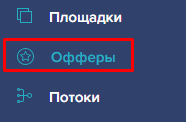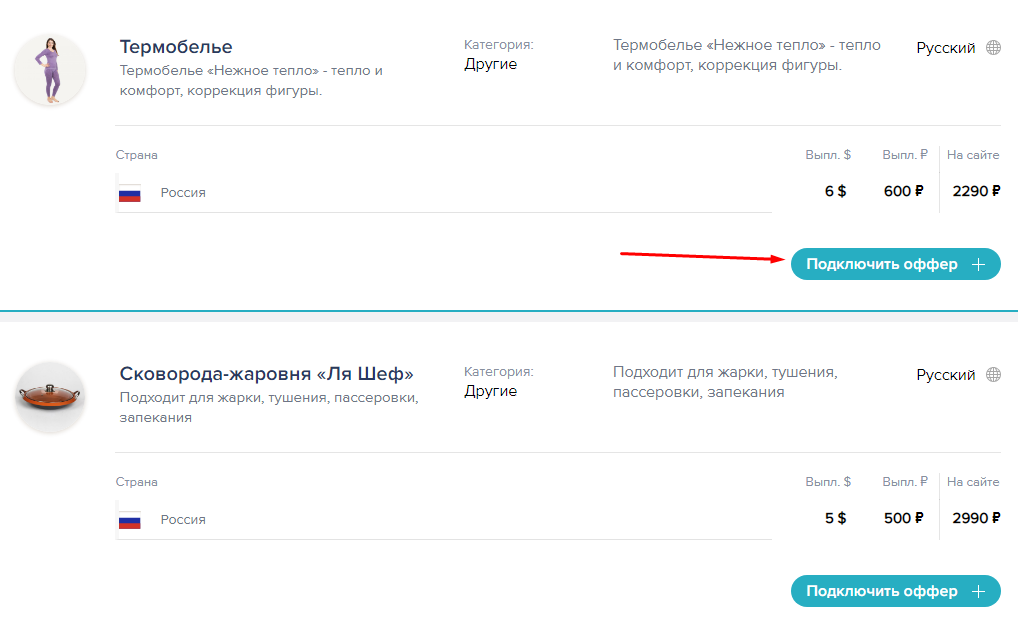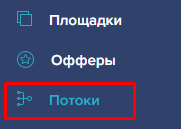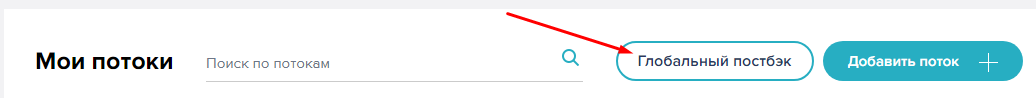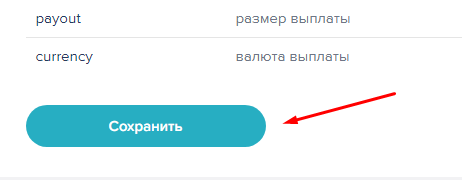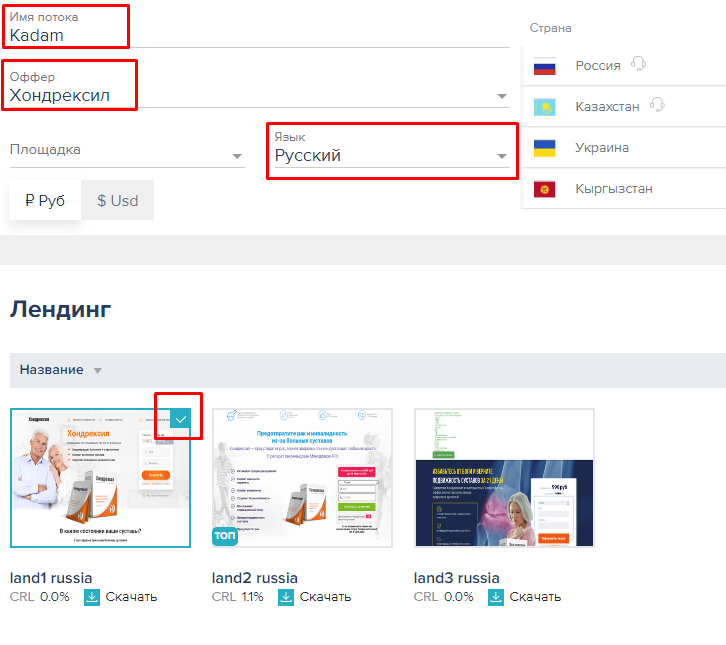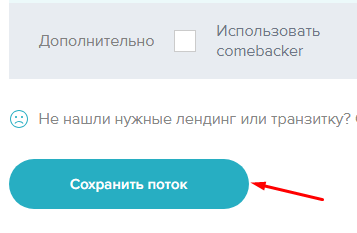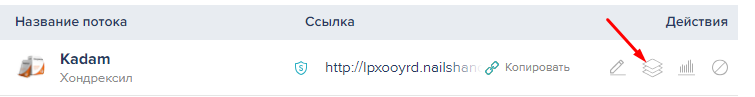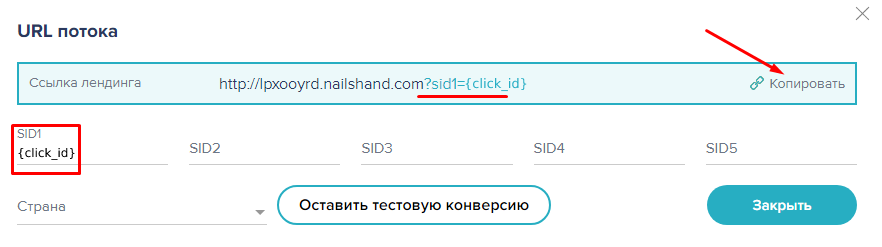Configuring postback for Rocketprofit
In order to set up a postback from leadbit.com, you need to follow the steps below:
1. Go to the "Offers" menu..
Click the "Connect Offer" button next to the desired offer.
2. Go to the " Flows" menu.
Open the "Global Postback" menu.
Specify a postback link like this - https://kdtrk.net/ru/postback/?data={sid1}&status={status}
Select the first item "Postback on status change" with a check mark. In this way we will specify the total postback for all offers.
Save the postback by clicking the "Save" button.
3. After that, in the "Streams" menu, click "Add Stream" and fill in the fields "Title", "Offer", "Language", choose a landing page.
Then we click the "Save flow" button.
4. After that, in the list of threads against the created one, click the edit link button.
In the first field sid1 enter the label {click_id}'. After that, the resulting link should be copied.
5. Paste the received link into the "Campaign URL" field in the Kadam system in the campaign creation menu.
Example of a ready-made link: http://lpxooyrd.nailshand.com?sid1={click_id}
In the parameters of the advertising campaign in the "Adoption Template" field, you must select the template of the current rocketprofit affiliate network