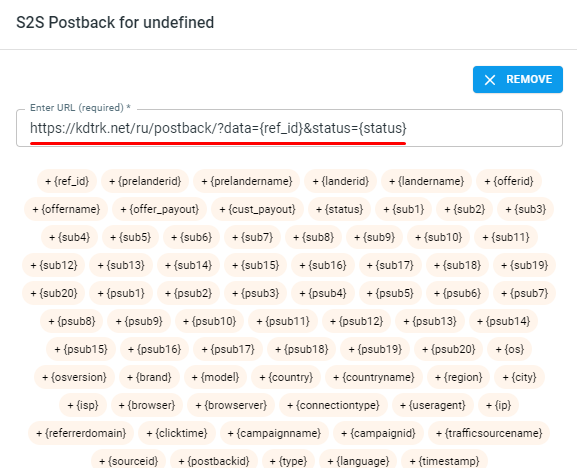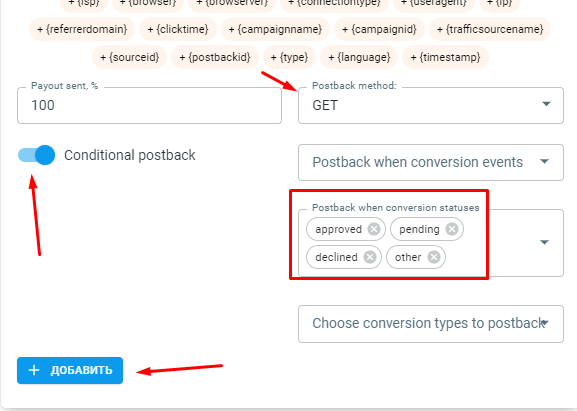Configuring postback for Redtrack
In order to set up Postback with Redtrack, the following steps are required:
1. Go to the campaign settings.
2. Open the S2S Postbacks for undefined tab.
3. URL - specify the address:
https://kdtrk.net/ru/postback/?data={ref_id}&status={status}
Enable Conditional postback
Send method - select GET method.
Status - select the required statuses.
4. Click "Add."
5. In the URL of the offerer, you need to wrap the {click_id} parameter name in a macro and pass in a suitable ref_id parameter.
Example: https://example.com/?utm_source=redtrack&ref_id={click_id}
6. Next, go to the Kadam personal cabinet and create a new campaign. In the "Campaign URL" field, paste the copied link with the click_id parameter.
You will also need to select the "your version" acceptance pattern:
set the field confirmed to - approved
to hold - pending
for the field rejected - declined, other
After all the settings, it is definitely recommended that before launching the campaign, do a test conversion strictly according to instructions