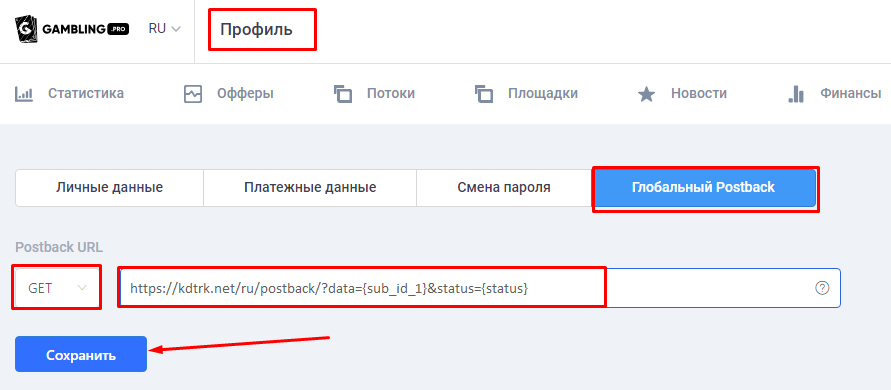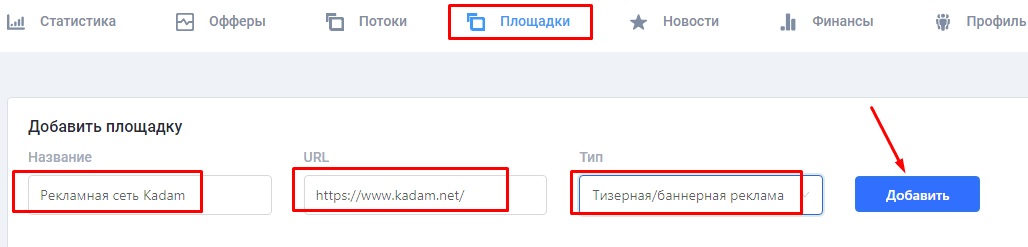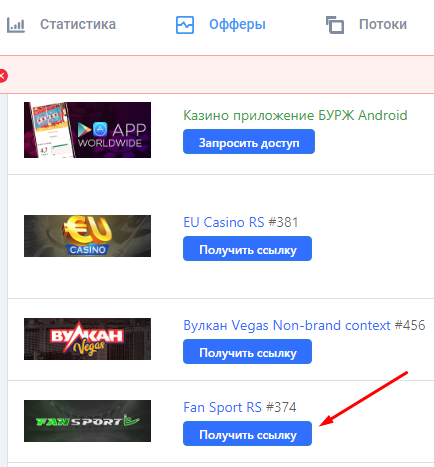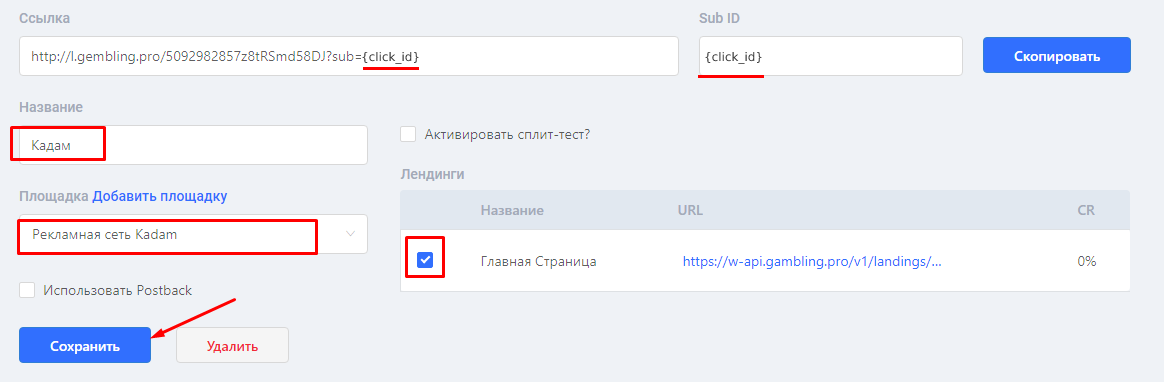Configuring postback for Gambling.pro
In order to set up a postback from Gambling.pro, you need to follow the steps below:
1. Go to the profile menu and select the "Global Postback" tab.
We must specify the GET method and this postback link - https://kdtrk.net/ru/postback/?data={sub_id_1}&status={status}
Then click the "Save" button. In this way we will specify the total postback for all the offers.
2. Go to the "Sites" menu. Specify the name, link and type of traffic source and click the "Add" button
3. After the source is approved, you can choose an offer. To do this, go to the "Offers" menu and click "Get link" against the desired offer.
4. In the menu that opens, select "Add Stream" at the very bottom. Specify in the 'Sub ID field the label {click_id}, specify the name of the stream, select a site, a label and click the 'Save' button.
5. Copy the advertised link with the tag and paste it into the "Campaign URL" field in the Kadam system in the campaign creation menu.
An example of a finished link: http://l.gembling.pro/XXXXXXXXXXXXXXXXXXX?sub={click_id}
In the parameters of the advertising campaign in the "Adoption template" field it is necessary to select the template of the current affiliate program Gambling.pro