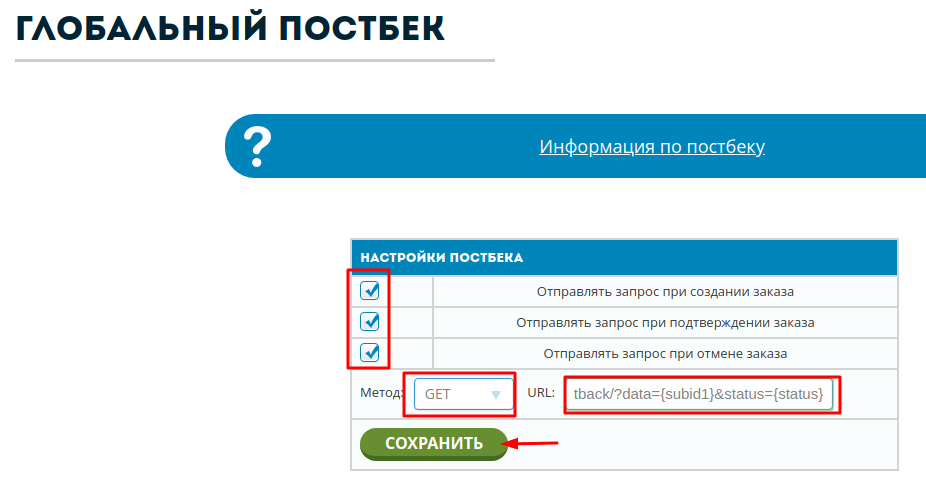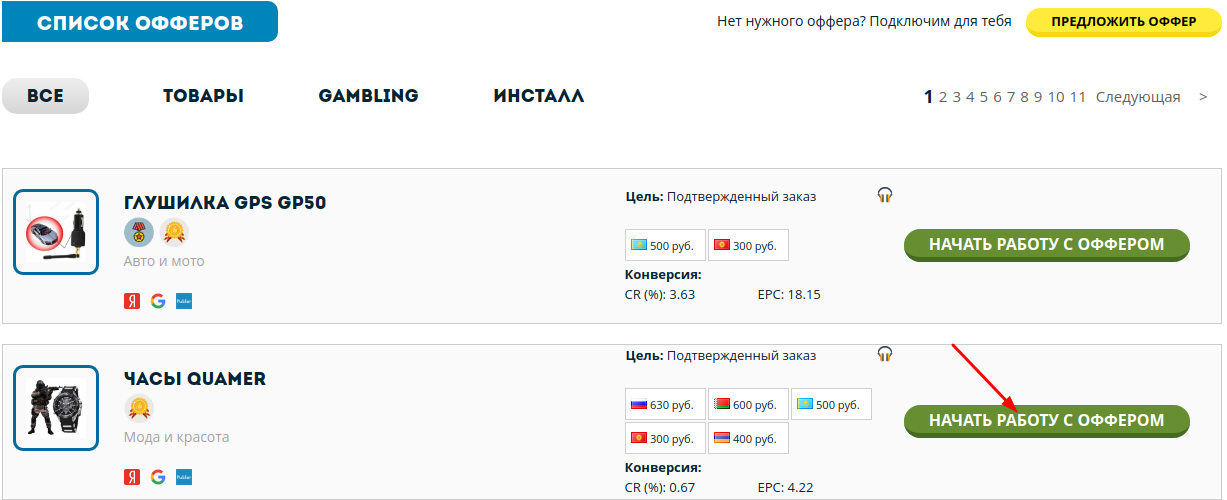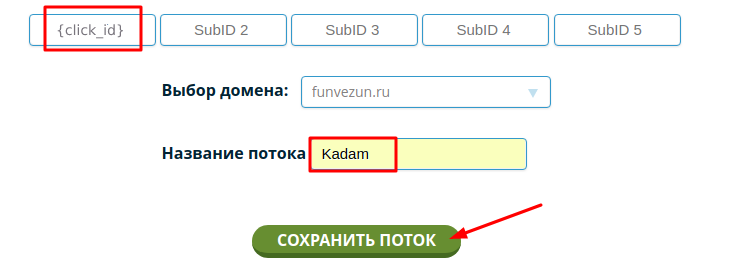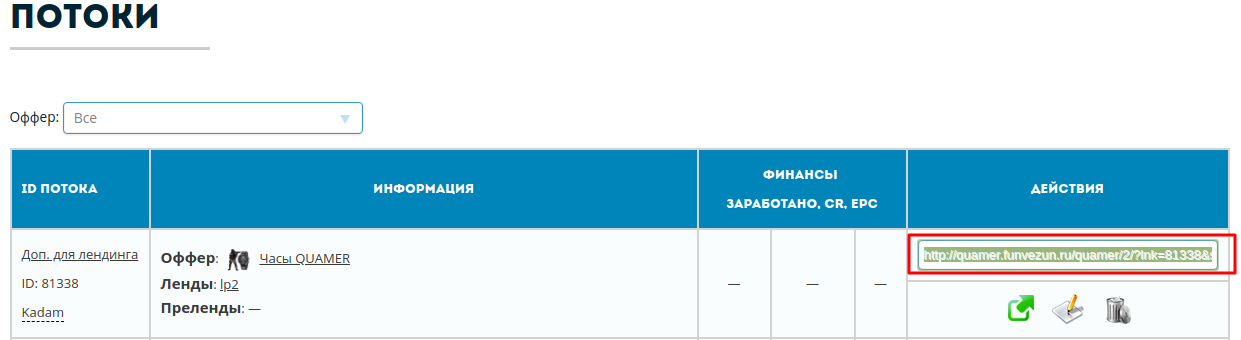Configuring postback for Funcpa.ru
In order to set up postback from Funcpa.ru, you need to do the following steps:
1. Open the menu "Tools" - "Postback". Select all the checkboxes, "GET" method and insert the postback link:
https://kdtrk.net/ru/postback/?data={subid1}&status={status}
ATTENTION!!!' We don't configure the postback link in the stream settings, because we have already configured global postback.
2. Open the "Offers" menu, choose the product you need in the list of offers and click "Start working with an offer" near it.
3. Choose the type of link and the desired landing page
4. In the Subid 1 field, specify the label {click_id}, select the domain, specify the thread title, and click the Save Thread button
5. Copy the link from the stream
6. Then paste the advertised link into the "Campaign URL" field in the Kadam system in the campaign creation menu.
In the parameters of the advertising campaign in the "Adoption Template" field you should select the template of the current affiliate program FunCPA