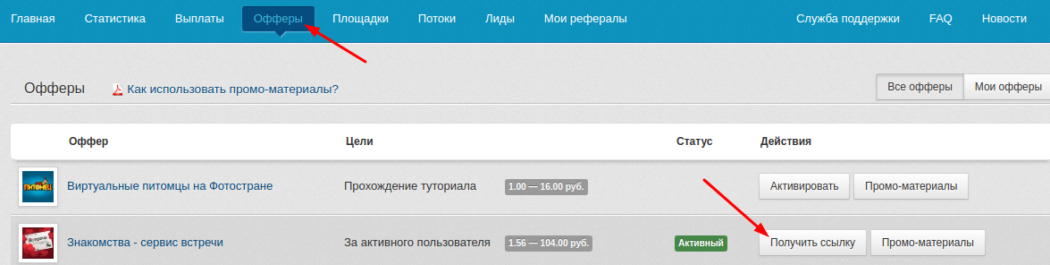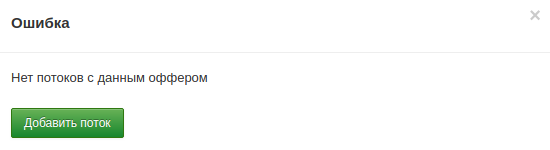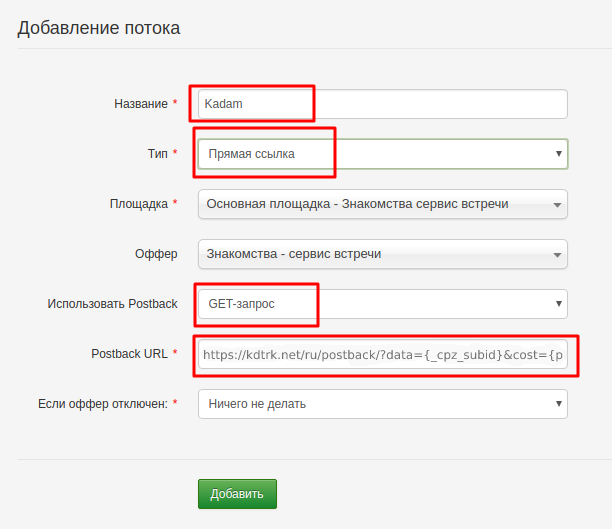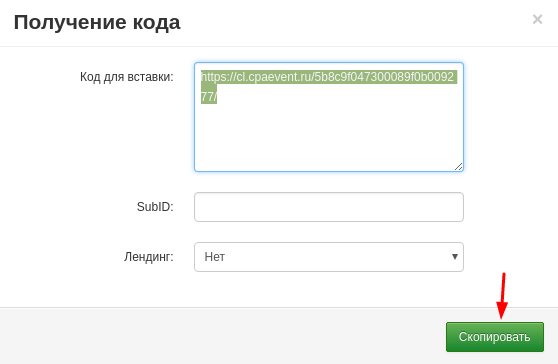Configuring postback for Cpazilla
To configure Postback in the Cpazilla.ru platform you need:
1. Go to the "Offers" tab. Click "Get link" from the list opposite the desired offender
2. Click the "Add Stream" button
3. Fill in all fields in the flow settings.
In the 'Title field, specify the name of the stream.
Specify "Direct Link" in the 'Type field.
In the 'Site field, select a site.
In the 'Offer field, the desired offer will be selected.
In the 'Use Postback' field, specify Get-request.
In the 'Postback URL field, enter this link: https://kdtrk.net/ru/postback/?data={_cpz_subid}&cost={profit}
In the 'If the offer is disabled field, select the action you want to take.
Then click on the 'Add button.
4. A window will appear with the advertised link, which you need to copy by clicking the "Copy" button.
5. The copied link should be pasted into our network in the campaign URL field when creating a campaign and the link should be appended with the following words ?subid={click_id}.
Example of a reference - cl.cpaevent.ru/xxxxxxxxxxxxxxxxxxxxxxxxxx/?subid={click_id}
Important!!!' You don't need to choose an acceptance template, because the affiliate network will send only postbacks of confirmed conversions.