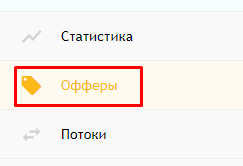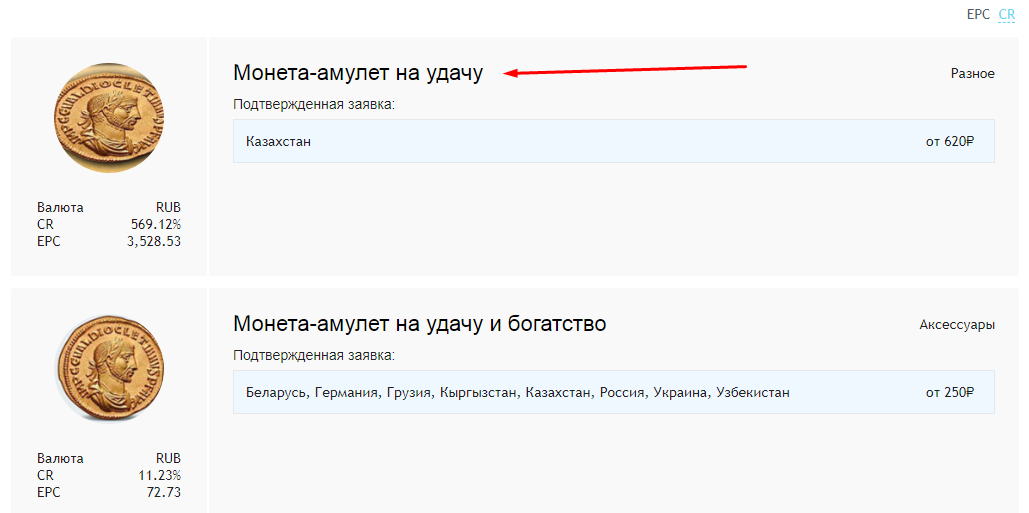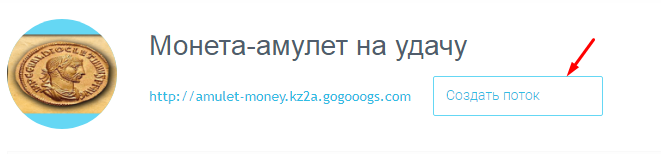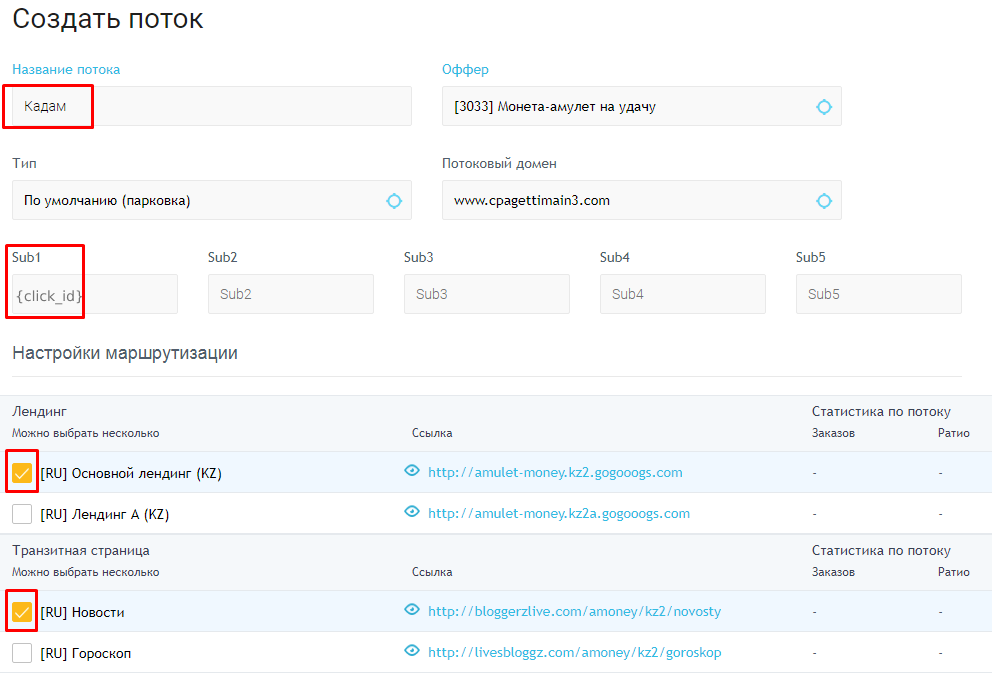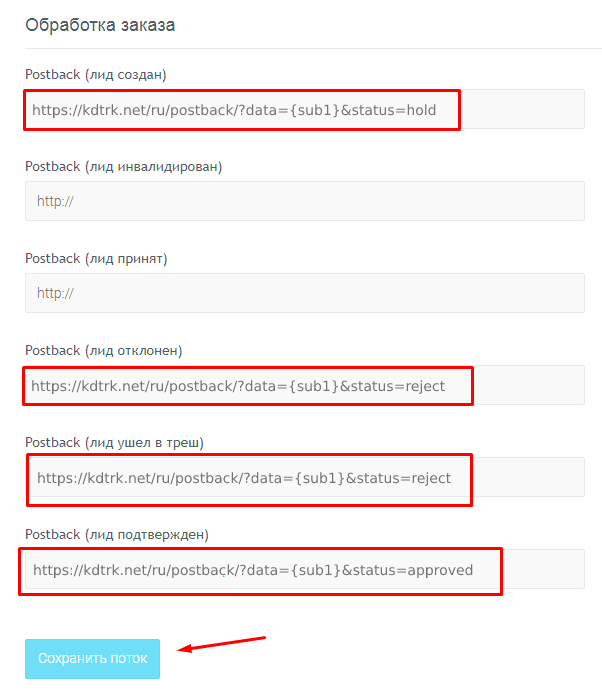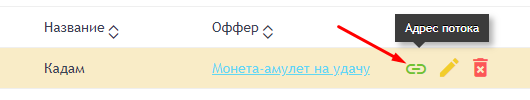Configuring postback for Cpagetti.com
In order to set up a Postback from Cpagetti.com, you need to follow these steps:
1. From the main menu bar, select "Offers"
2. From the list of offers choose the offer you are interested in and click on its name
3. You click on the "Create Stream" button
4. Enter the thread title, write the label {click_id} in the Sub1 field, select the lending/prelending.
5. After that, find the "Order Processing" field at the bottom of the page. Depending on the conversion status, enter the necessary postback link in the required field:
In the Postback (lead created) field. - https://kdtrk.net/ru/postback/?data={sub1}&status=hold
In the fields Postback (lead rejected). и Postback (лид ушел в треш) - https://kdtrk.net/ru/postback/?data={sub1}&status=reject
In the Postback (lead confirmed) field. - https://kdtrk.net/ru/postback/?data={sub1}&status=approved
After that, click on the "Create Stream" button.
6. Once you have added the stream, find the title of your stream, which will have your link in the "Stream Address" field. Copy this link.
7. Insert the received link into the URL field in the advertising campaign in the Kadam cabinet.
An example of a ready link: http://www.cpagettimain3.com/rail/?sub1={click_id}
Note: You do not need to select an acceptance template for this affiliate network.