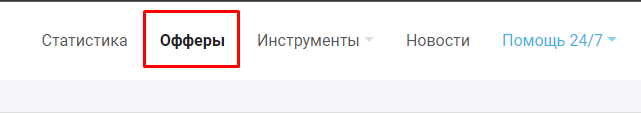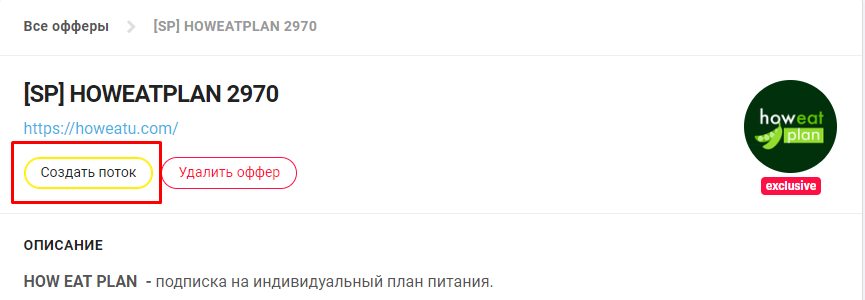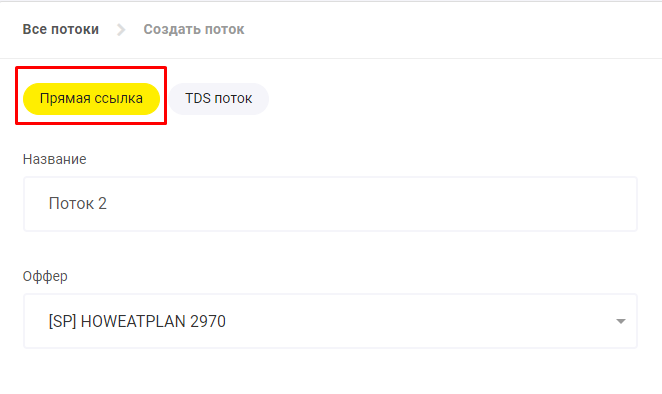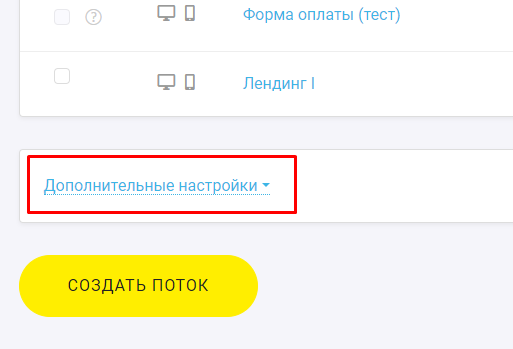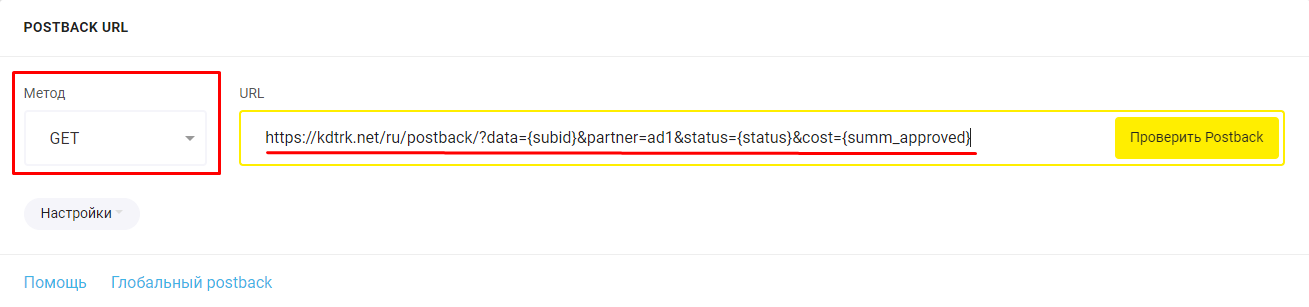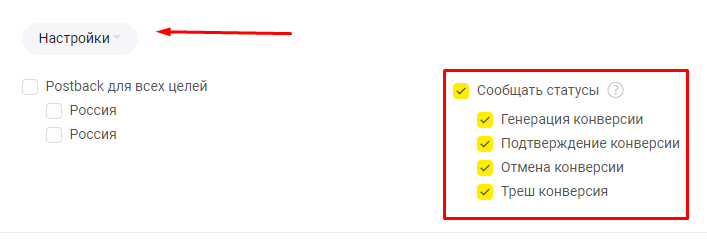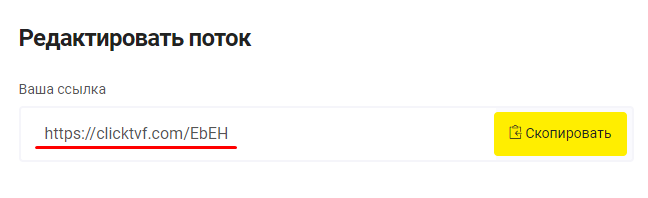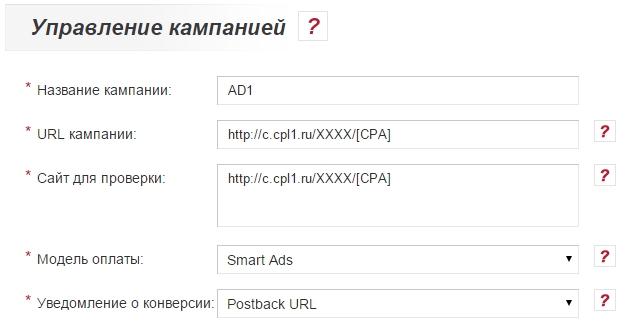Difference between revisions of "Configuring postback for AD1"
(Created page with "To set up a postback with AD1, follow these steps: 1. Select an offer from the catalog. frame 2. Click on the "Create Flow" button. file:AD1...") |
(No difference)
|
Latest revision as of 11:17, 18 July 2023
To set up a postback with AD1, follow these steps:
1. Select an offer from the catalog.
2. Click on the "Create Flow" button.
3. In the flow configuration, choose the flow type as "Direct link."
4. In the additional settings, enter the postback link.
Select the GET method. Postback link: https://kdtrk.net/ru/postback/?data={subid}&partner=ad1&status={status}&cost={summ_approved}
. Enter the postback link in the field.
5. Select the goals for which the postback will transmit conversions, depending on the offer.
6. Check all statuses.
7. Click the "Create Flow" button.
8. Copy the link.
Append the parameter "/&subid={click_id}" to the end of the link. Example of the complete link: http://clicktvf.com/XXXX/&subid={click_id}
IMPORTANT: If you wish to specify other labels in the promoted flow URL, make sure to include the {click_id} label first. For example, a link with labels {site_id} and {ad_id} would look like this:
Link with the default domain: http://clicktvf.com/XXXX/&subid={click_id}
Link with a parked domain: http://park.primerdomena.com/&subid={click_id}
When specifying multiple labels in the promoted flow URL, the postback link will be as follows:
https://kdtrk.net/ru/postback/?data={subid1}&partner=ad1&status={status}&cost={summ_approved}
where the label subid will be replaced with subid1
9. Paste the obtained link with the {click_id} parameter into the URL field in the advertising campaign within the Kadam dashboard.
10. In the campaign parameters, in the "Acceptance Template" field, select the template for the current affiliate program.