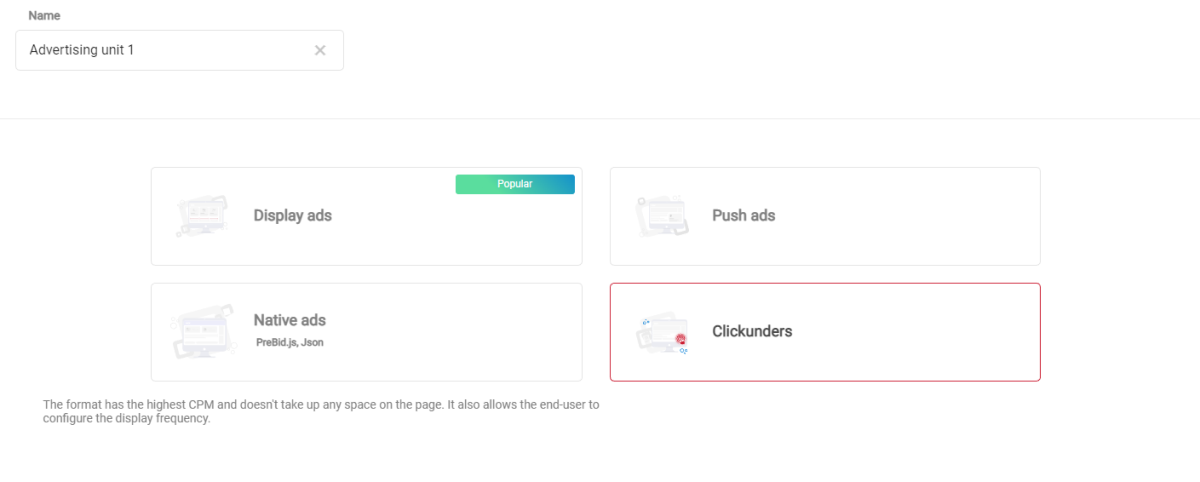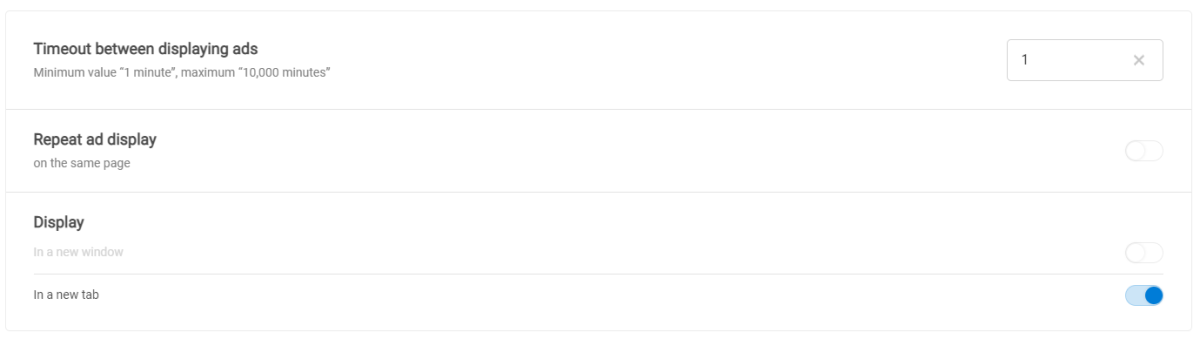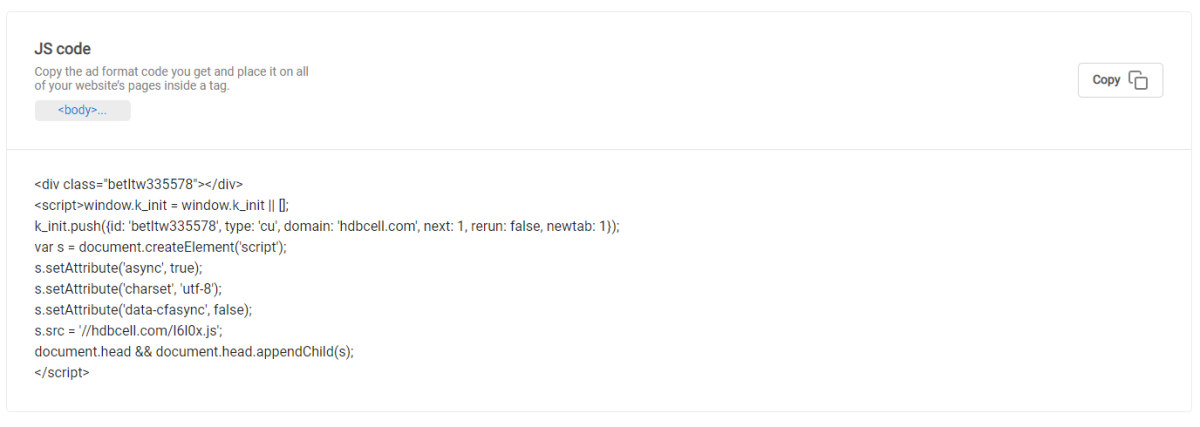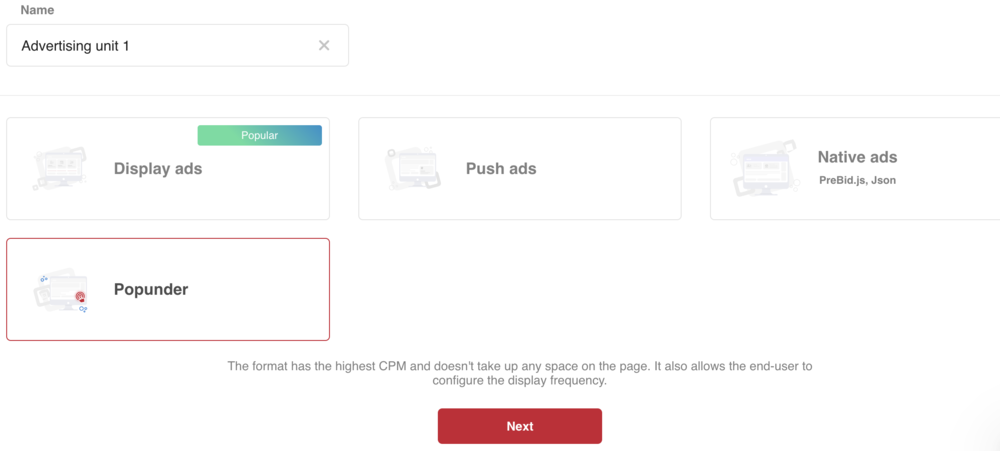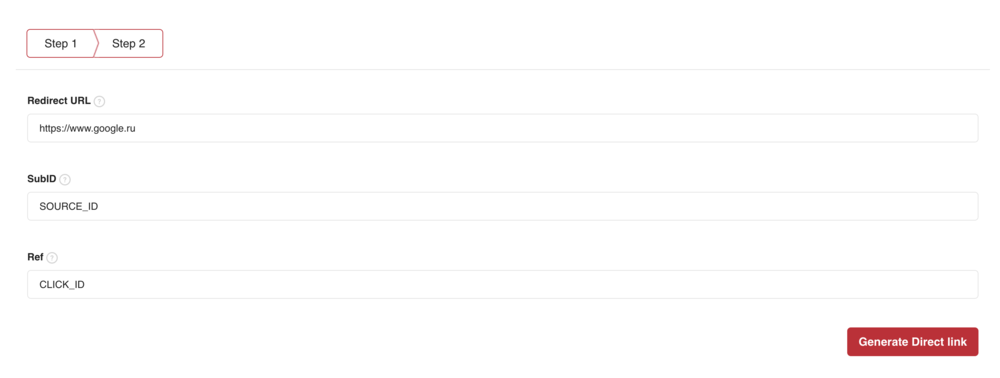Clickunder
Contents
[hide]Creating a Block
Go to the block management section of your site (Sites → Site name) and click on the Add block button in the upper right corner of the page.
Fill in the name and select the Clickunder block format.
In the second step, you can configure additional parameters of the block:
- Timeout between block displays. How many minutes should pass between displays of clickunder-blocks to the same user
- Re-display. If you enable this setting, the ad block will be shown again on the page through the timeout specified in the first setting
- Show. The Ad Display Switch between the option in the new window and the new tab.
Javascript-code
After setting the parameters, you will receive Javascript code, which must be placed on all pages of your site where the Clickunder block should work.
Javascript-code Parameters
| Parameter name | Data type | Description | Notes | Need |
|---|---|---|---|---|
| newtab | integer | If 1, the ad window opens in a new tab. If 0 - then in a new window | Optional | |
| domain | string | Domain for queries from Kadam | Obligatory | |
| exclude | Array<string> | List of css selectors on which the clickunder will not work | ‘h1, .page-title, #navigation' или [’h1', ‘.page-title’, ‘#navigation’] | Optional |
| id | string | Ad block ID in 6 random Latin letters + id format | For example, VDOuge331256 | Obligatory |
| next | integer | The time in minutes that must pass between one user's calls for the ad to appear again | If the option is not specified, the ad will be shown to the user every time you log in | Optional |
| rerun | boolean | If true, then after the clickunder is triggered, it will be shown to the user on the same page after the time specified in the next parameter | Will not work if next = 0 | Optional |
| type | cu | Ad Block Type | Obligatory for Clickunder | |
| delay | integer | Delay in seconds before placing the clickunder on the page | Optional |
Direct Link Format
Direct Link — is a link that can monetize anything. It adjusts to the interests of the user and issues the most relevant advertising.
At the first step of creating a Popunder block, you can select Direct Link for its generation.
If no additional parameters are required, click the Generate Direct Link button. Otherwise, fill in the fields:
- Traffic back URL
- subID
- ref
You get a link in the following format:
https://viikayey.com/dc/?blockID=358067&tb=https%3A%2F%2Fwww.google.ru&subID=SOURCE_ID&ref=CLICK_ID
Description of GET-parameters
| Parameter name | Description |
|---|---|
| blockID | Kadam Clickunder Block ID |
| tb | Redirect URL if there is no selected ad |
| subID | Additional identifier by which you can group earnings statistics |
| ref | An additional identifier to track traffic on the publisher's side |