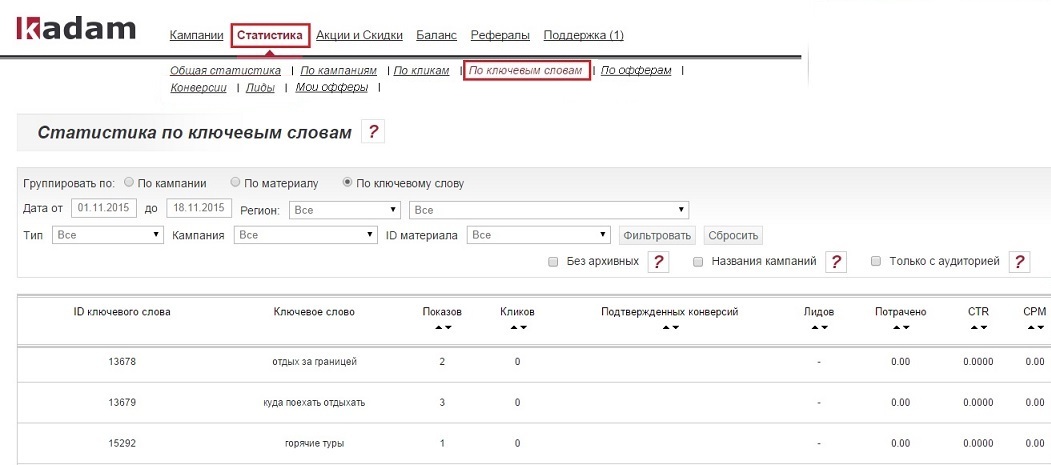Keyword statistics
Материал из Справочник сервиса Kadam.net
In the "By keywords" section, you can see statistics on keywords for all campaigns for the period of interest. The report can be found at the following address:
Advertiser Account /Statistics /By Keyword
Filter Panel
The report can be formed in the context of the following parameters:
- Region 1 - region indication
- Region 2 - indication of the subregion (values depend on the "Region" filter)
- Type is the type of advertising campaign, the available values are: All /Advertising formats # .D0.A2.D0.B8.D0.B7.D0.B5.D1.80.D0.BD. D1.8B.D0.B9_.D1.84.D0.BE.D1.80.D0.BC.D0.B0.D1.82. By teasers / By banners / Push notification / Clickunder / Video advertising / Contextual Advertising
- Date from /to - time interval for which statistics will be displayed
- Campaign - indication of a specific advertising campaign
- material ID - indication of a specific promotional material
- No archived - when this option is selected, statistics will be displayed without regard to remote and archived campaigns.
- Campaign names - if you select this option, the campaign IDs in the drop-down list will be replaced with their names.
- Only with audience - if you select this option, statistics will be displayed for the campaigns in which the audience is selected.
- Campaigns - grouping statistics by campaigns
- By material - grouping statistics by promotional materials
- By Keyword - grouping statistics by keyword
When you click on the icon under the table part, statistics are exported to an xls file.
Main fields
Depending on the grouping parameters on the filtering panel, there are three options for constructing a table part.
Grouping by campaigns:
- Campaign ID - selected ad campaign
- Keyword ID
- Keyword
- Views - number of ad views of a campaign
- Clicks - number of user clicks
- Confirmed Conversions - number of confirmed conversions performed by the keyword
- Leads - similar indicator as the conversion is calculated only for the bid campaigns. In the case of "hard conversion", only the first lead generates the conversion. The rest of the leads, which came for the same material and block, do not generate conversions (A sum indicator is displayed for all dates)
- Spent - amount spent by the advertiser on the current keyword
- CTR - number of clicks in relation to the number of views in the context of the keyword
- CPM - Thousands of views for this keyword
Grouping by material:
- Campaign ID - selected ad campaign
- Material - selected advertising material (The column contains an icon, when clicked, a material image appears)
- Keyword ID
- Keyword
- Views - number of ad views of a campaign
- Clicks - number of user clicks
- Confirmed Conversions - number of confirmed conversions performed by the keyword
- Leads - a similar indicator as the conversion is calculated only for the bid campaigns. In the case of "hard conversion", only the first lead generates the conversion. The rest of the leads, which came for the same material and block, do not generate conversions (A sum indicator is displayed for all dates)
- Spent - the amount spent by the advertiser on the current keyword
- CTR - the number of clicks in relation to the number of impressions in the context of the keyword
- CPM - Thousands of impressions for this keyword
Grouping by keyword:
- Keyword ID
- Keyword
- Impressions - the number of ad impressions of a campaign
- Clicks - the number of user clicks
- Confirmed Conversions - the number of confirmed conversions performed by the keyword
- Leads - similar indicator as the conversion is calculated only for the bid campaigns. In the case of "hard conversion", only the first lead generates the conversion. The rest of the leads, which came for the same material and block, do not generate conversions (A sum indicator is displayed for all dates)
- Spent - amount spent by the advertiser on the current keyword
- CTR - number of clicks in relation to the number of views in the context of the keyword
- CPM - Thousands of views for this keyword