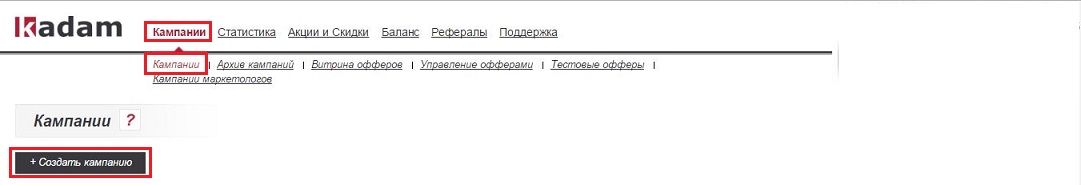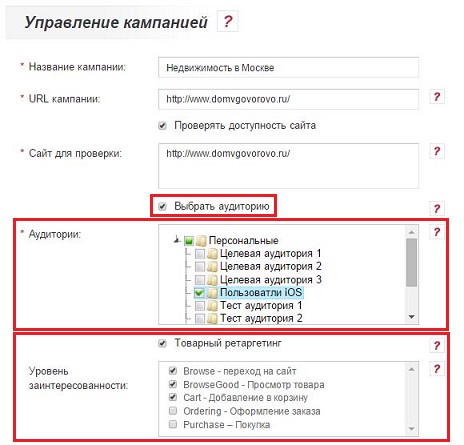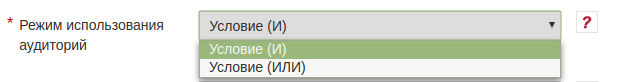Creating a campaign for dynamic retargeting
The principle of creating a campaign for dynamic retargeting is similar to that for a regular advertising campaign (a more detailed description can be found in the following articles: Creating an Advertising Campaign, Creating CPM Campaign).
To create a campaign, go to the section:
My Account / Campaign / Campaign
In the window that appears, fill in the appropriate fields. To create a dynamic retargeting campaign, you must:
- Check in the "Select audience" box;
- Select one previously created audience with dynamic retargeting. For this audience must have an xml-feed;
- Check in the “Product Retargeting” checkbox and mark the required levels of interest (select only those that will be transferred to the Kadam system). If interest levels are not transmitted at all, it is necessary to remove all the allocations of interest levels.
You can also set the mode of using audiences. Condition (AND) indicates that the user must belong to all specified audiences. The condition (OR) indicates that the user must belong to at least one of the specified audiences (Fig. 3).
As for the rest, the campaign creation procedure is similar.
After creating an advertising campaign, you need to load an HTML5 banner in it. A more detailed description of creating banners for a campaign can be found in the article "Loading_HTML5_ banners, Loading HTML5 banners". All statistics, regardless of what product will be shown, is collected within one banner.