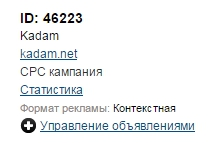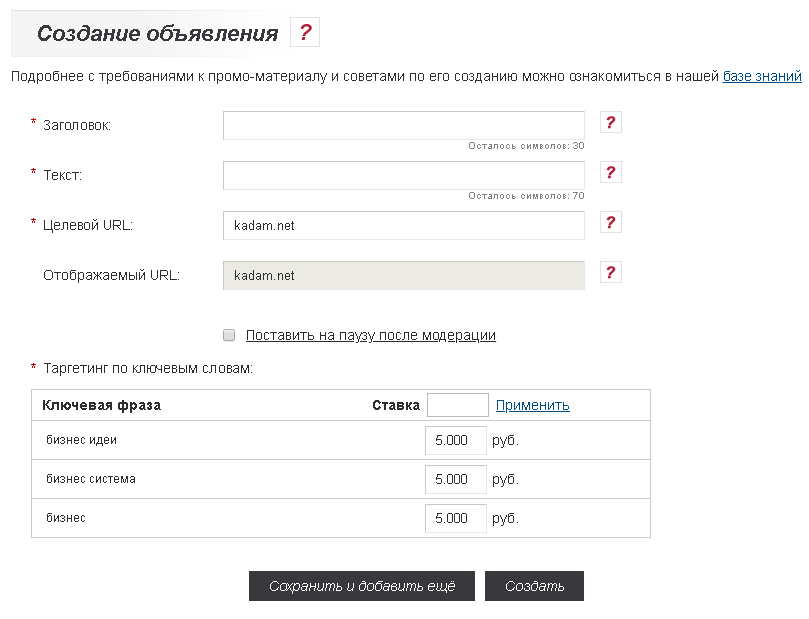Добавление контекстного объявления/en — различия между версиями
Admin (обсуждение | вклад) (Новая страница: «Adding a contextual ad») |
Admin (обсуждение | вклад) (Новая страница: «Contextual advertising is an advertising format consisting of a title, text and a hyperlink. Contextual advertising acts selectively and is displayed to visitors…») |
||
| Строка 1: | Строка 1: | ||
<languages/> | <languages/> | ||
| − | + | Contextual advertising is an advertising format consisting of a title, text and a hyperlink. Contextual advertising acts selectively and is displayed to visitors to the Internet page, whose sphere of interests potentially matches / overlaps with the subject of the advertised product or service. To determine whether the advertising material matches the page of the site on which the ad will be placed, keywords are used. | |
| − | + | ||
| − | + | In order to add [[Advertising Formats # .D0.9A.D0.BE.D0.BD.D1.82.D0.B5.D0.BA.D1.81.D1.82.D0.BD.D0.B0. D1.8F_.D1.80.D0.B5.D0.BA.D0.BB.D0.B0.D0.BC.D0.B0 | contextual announcement]] in an advertising campaign: <br /> | |
| − | [[Файл:context1.png|alt=Управление контекстными объявлениями|centre|frame| | + | In the personal account in the list of campaigns, click on "Manage Ads" button of the desired campaign (image 1) |
| − | + | [[Файл:context1.png|alt=Управление контекстными объявлениями|centre|frame|image 1]] | |
| − | == | + | Then the management page will be opened [[Advertising formats # .D0.9A.D0.BE.D0.BD.D1.82.D0.B5.D0.BA.D1.81.D1.82.D0.BD.D0.B0 .D1.8F_.D1.80.D0.B5.D0.BA.D0.BB.D0.B0.D0.BC.D0.B0 | contextual announcements]]. |
| − | + | == Add contextual ads. == | |
| − | [[ | + | To add [[Formats of advertising # .D0.9A.D0.BE.D0.BD.D1.82.D0.B5.D0.BA.D1.81.D1.82.D0.BD.D0.80.D1.8F_ .D1.80.D0.B5.D0.BA.D0.BB.D0.B0.D0.BC.D0.B0 | contextual advertisement]] you need to click on the button "Add announcement" (image 2). |
| − | + | [[File: context2.png | alt = Add announcement | center | frame | image 2]] | |
| − | [[ | + | Then the creation page [[Formats of advertising # .D0.9A.D0.BE.D0.BD.D1.82.D0.B5.D0.BA.D1.81.D1.82.D0.BD.D0.B0 will open. D1.8F_.D1.80.D0.B5.D0.BA.D0.BB.D0.B0.D0.BC.D0.B0 | contextual announcement]] (image 3). |
| − | + | [[File: Kontext.png | alt = Creating an ad | center | frame | image 3]] | |
| − | '' | + | To create [[Formats of advertising # .D0.9A.D0.BE.D0.BD.D1.82.D0.B5.D0.BA.D1.81.D1.82.D0.BD.D0.80.D1.8F_ .D1.80.D0.B5.D0.BA.D0.BB.D0.B0.D0.BC.D0.B0 | contextual advertisement]] you must fill in all required fields. <br /> |
| − | === | + | '' Maximum word length for "header" and "text" fields of 20 characters. '' |
| − | + | === Contextual Title. === | |
| − | === | + | Text that appears above the description [[Formats of advertising # .D0.9A.D0.BE.D0.BD.D1.82.D0.B5.D0.BA.D1.81.D1.82.D0.BD.D0.B0 .D1.8F_.D1.80.D0.B5.D0.BA.D0.BB.D0.B0.D0.BC.D0.B0 | contextual advertisement]] on the site. A meaningful header can significantly increase the CTR. Title can be up to 30 characters. |
| − | + | === Text ad content. === | |
| − | === | + | Text that will be displayed on the site placement. Up to 70 characters. |
| − | + | === Destination URL === | |
| − | === | + | Link that the visitor will be taken from the contextual ad. The domain specified in the settings of the campaign must match the target URL of the contextual ad. |
| − | + | === Display URL. === | |
| − | === | + | Domain that will be displayed on the placement site. |
| − | + | === Pause after moderation. === | |
| − | === | + | After saving [[Formats of advertising # .D0.9A.D0.BE.D0.BD.D1.82.D0.B5.D0.BA.D1.81.D1.82.D0.BD.D0.80.D1.8F_ .D1.80.D0.B5.D0.BA.D0.BB.D0.B0.D0.BC.D0.B0 | contextual announcement]] will be sent for moderation, in case of successful moderation and when this field is checked, the status The promotional material will be “suspended” and not “active.” |
| − | + | === Keyword Targeting. === | |
| − | + | Displays a list of [[Keyword Word Principles | Keywords]] that have been added to the campaign settings. | |
| − | [[Файл:Создать тизер 4.png|alt=Создать объявление|centre|frame| | + | After all the fields are filled, you must click on the "Create" button (image 4) |
| − | + | [[Файл:Создать тизер 4.png|alt=Создать объявление|centre|frame|image 4]] | |
| − | [[Файл:Создать тизер 5.png|alt=Сохранить и добавить ещё|centre|frame| | + | or to the button "Save and add more" (image 5). |
| − | + | [[Файл:Создать тизер 5.png|alt=Сохранить и добавить ещё|centre|frame|image 5]] | |
| − | == | + | If the form fields are correctly filled in, the announcement will be saved and the form for adding new material will open. |
| − | *[[ | + | |
| − | *[[ | + | == See also == |
| − | *[[ | + | * [[Creating an advertising campaign]]. |
| − | *[[ | + | * [[Add teaser]]. |
| − | *[[ | + | * [[Adding a banner]]. |
| + | * [[Adding Push Notifications]]. | ||
| + | * [[Add ClickUnder]]. | ||
Текущая версия на 13:54, 11 февраля 2019
Contextual advertising is an advertising format consisting of a title, text and a hyperlink. Contextual advertising acts selectively and is displayed to visitors to the Internet page, whose sphere of interests potentially matches / overlaps with the subject of the advertised product or service. To determine whether the advertising material matches the page of the site on which the ad will be placed, keywords are used.
In order to add contextual announcement in an advertising campaign:
In the personal account in the list of campaigns, click on "Manage Ads" button of the desired campaign (image 1)
Then the management page will be opened contextual announcements.
Содержание
Add contextual ads.
To add contextual advertisement you need to click on the button "Add announcement" (image 2).
Then the creation page contextual announcement (image 3).
To create contextual advertisement you must fill in all required fields.
Maximum word length for "header" and "text" fields of 20 characters.
Contextual Title.
Text that appears above the description contextual advertisement on the site. A meaningful header can significantly increase the CTR. Title can be up to 30 characters.
Text ad content.
Text that will be displayed on the site placement. Up to 70 characters.
Destination URL
Link that the visitor will be taken from the contextual ad. The domain specified in the settings of the campaign must match the target URL of the contextual ad.
Display URL.
Domain that will be displayed on the placement site.
Pause after moderation.
After saving contextual announcement will be sent for moderation, in case of successful moderation and when this field is checked, the status The promotional material will be “suspended” and not “active.”
Keyword Targeting.
Displays a list of Keywords that have been added to the campaign settings. After all the fields are filled, you must click on the "Create" button (image 4)
or to the button "Save and add more" (image 5).
If the form fields are correctly filled in, the announcement will be saved and the form for adding new material will open.