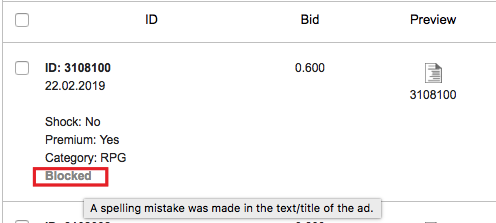Difference between revisions of "Moderation of advertisements"
| (2 intermediate revisions by the same user not shown) | |||
| Line 1: | Line 1: | ||
Moderation in NeoSight verifies the different advertisements and advertised resources in order to make sure that they are compliant with Kadam’s required [[Terms_of_cooperation|service rules]]. <br /> | Moderation in NeoSight verifies the different advertisements and advertised resources in order to make sure that they are compliant with Kadam’s required [[Terms_of_cooperation|service rules]]. <br /> | ||
| − | During moderation, the moderator examines | + | During the moderation process, the moderator examines the content of the advertisement (both textual and graphic) and the content of pre-landing and landing pages. <br /> |
| − | If the ad and landing do not violate the rules of service, then the moderator activates the ad. During activation, the moderator assigns a heading | + | If the ad and landing pages do not violate the Kadam rules of service, then the moderator activates the ad. During activation, the moderator assigns a heading that corresponds to the subject matter of the material. Also, based on the ad image, the moderator adds tags such as ‘shock’ marks. <br /> |
| − | The status of | + | The status of "premium" is also assigned during the activation of an advertisement. <br /> |
| − | + | In your list of all ad campaigns, you can find the right ad category, and various labels (shock marks, premium status) opposite to each individual ad. <br /> | |
| − | [[File: | + | [[File:Moder1.png| center | frame]] |
Ads in the Kadam service are moderated around the clock in the order of the queue as they arrive. Usually moderation of ads lasts no more than half an hour. | Ads in the Kadam service are moderated around the clock in the order of the queue as they arrive. Usually moderation of ads lasts no more than half an hour. | ||
| − | If an ad | + | If an ad is not compliant with any one of the service rules in Kadam, the moderator won’t allow it to be displayed. <br /> |
| − | + | Such ads will be blocked and the moderator will indicate reason for blocking. The advertiser can see this action in his/her list of campaign materials. <br /> | |
| − | [[File: | + | [[File:Moder2.png| center | frame]] |
| − | For successful moderation of the advertisement ( | + | For successful moderation of the advertisement (activation process), the advertiser must eliminate the reason behind its initial block. <br /> |
| − | If the reason for | + | If the reason for blocking is not clear to the advertiser, he/she can request for more information by clicking on tab, ‘clarify the reason.’ <br /> |
| − | + | And if the advertiser does not agree with this reason for blocking his/her ad, then he/she can request for another review from the moderator. <br /> | |
| − | + | ||
| − | + | ||
| − | + | ||
| − | + | ||
| − | + | ||
| − | + | ||
| − | + | ||
| − | + | ||
| − | + | ||
| − | + | ||
| − | + | ||
| − | + | ||
| − | + | ||
| − | + | ||
| − | + | ||
| − | + | ||
| − | + | ||
| − | + | ||
| − | + | ||
| − | + | ||
| − | + | ||
| − | + | ||
Latest revision as of 14:35, 1 November 2021
Moderation in NeoSight verifies the different advertisements and advertised resources in order to make sure that they are compliant with Kadam’s required service rules.
During the moderation process, the moderator examines the content of the advertisement (both textual and graphic) and the content of pre-landing and landing pages.
If the ad and landing pages do not violate the Kadam rules of service, then the moderator activates the ad. During activation, the moderator assigns a heading that corresponds to the subject matter of the material. Also, based on the ad image, the moderator adds tags such as ‘shock’ marks.
The status of "premium" is also assigned during the activation of an advertisement.
In your list of all ad campaigns, you can find the right ad category, and various labels (shock marks, premium status) opposite to each individual ad.
Ads in the Kadam service are moderated around the clock in the order of the queue as they arrive. Usually moderation of ads lasts no more than half an hour.
If an ad is not compliant with any one of the service rules in Kadam, the moderator won’t allow it to be displayed.
Such ads will be blocked and the moderator will indicate reason for blocking. The advertiser can see this action in his/her list of campaign materials.
For successful moderation of the advertisement (activation process), the advertiser must eliminate the reason behind its initial block.
If the reason for blocking is not clear to the advertiser, he/she can request for more information by clicking on tab, ‘clarify the reason.’
And if the advertiser does not agree with this reason for blocking his/her ad, then he/she can request for another review from the moderator.