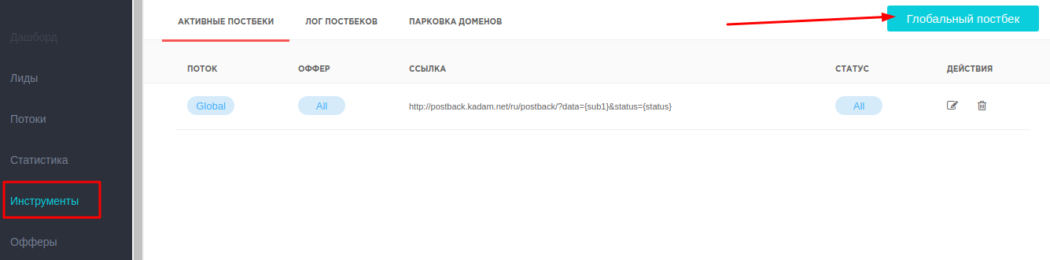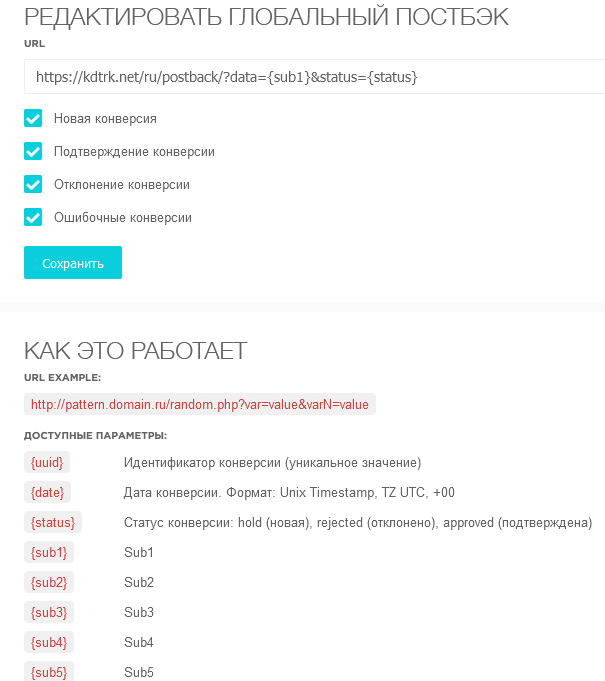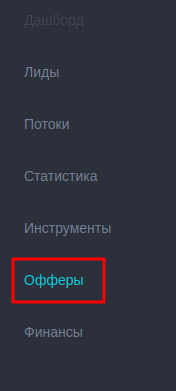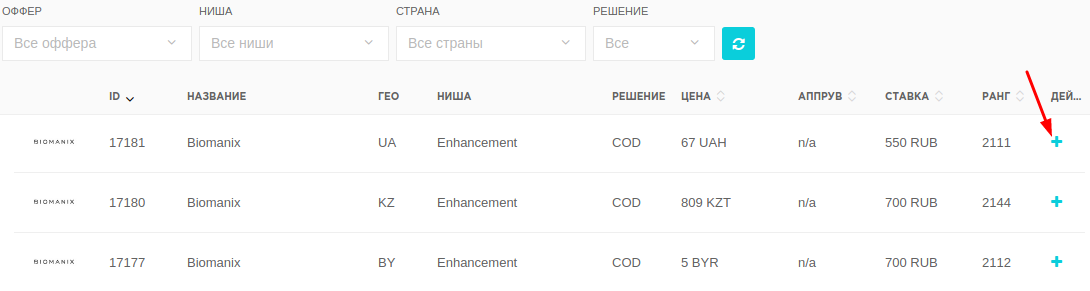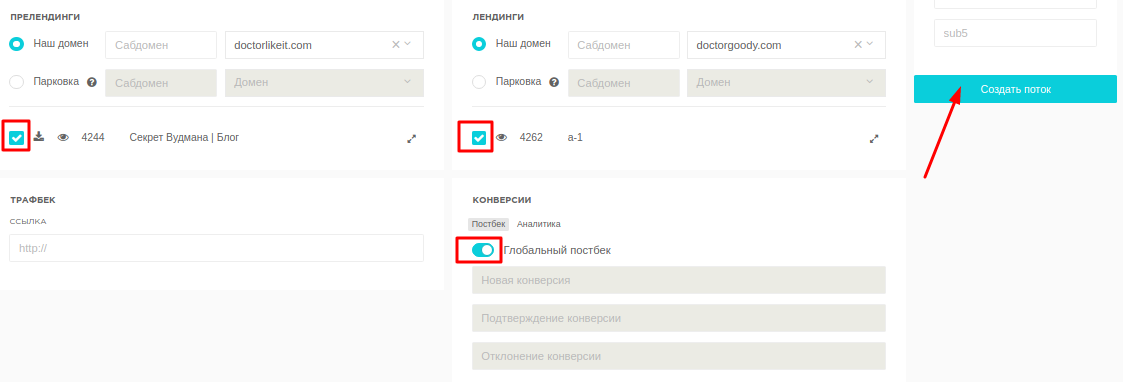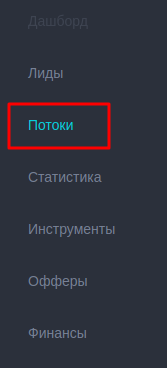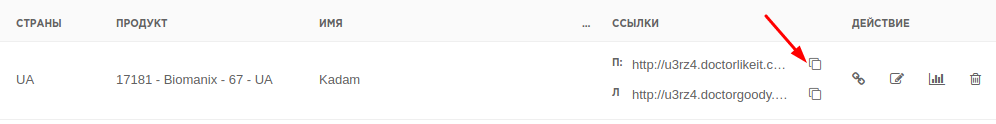Configuring postback for Dr.cash
In order to set up Postback with Dr.cash, you need to follow the steps below:
1. In the main menu bar, select "Tools", then click "Global Postback".
2. In the 'URL field, write this postback link:
https://kdtrk.net/ru/postback/?data={sub1}&status={status}
Select all the statuses and after that click on the "Save" button.
3. Then we go to the "Offers" menu..
4. From the list of offers, select the desired one and click the "+" button in front of it
5. We specify the name of the thread and make sure to specify the label {click_id} in the field 'sub1'.. centre|frame|рис. 5
6. Set the desired prelanding and landing, be sure to make the slider next to the 'Global Postback option active. After that, click "Create Stream".
7. Go to the " Flows" menu..
8. Copy the link to the prelending of the created flow.
9. Then paste the received link into the URL field in the advertising campaign in the Kadam cabinet and select the template of the current affiliate program in the "Adoption Template" field.