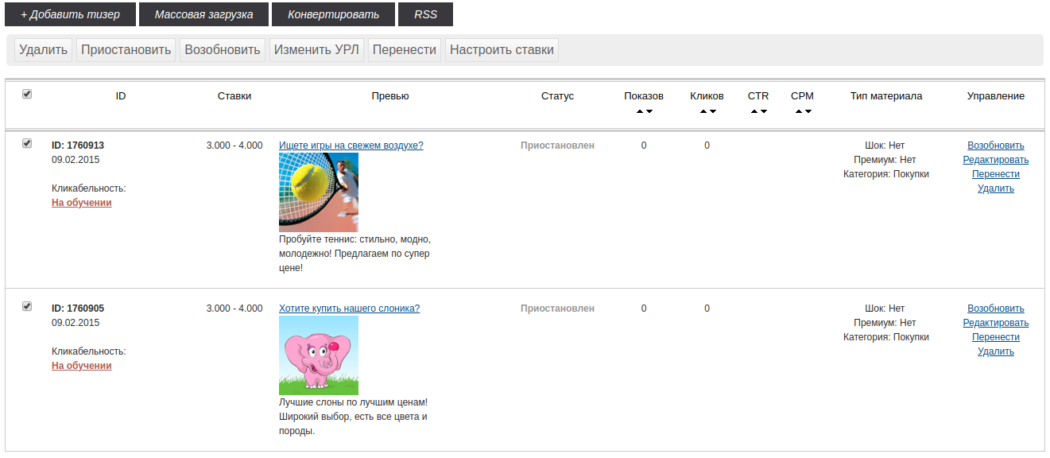Текущая версия на 14:05, 11 февраля 2019
Информация о сообщении (править ) Это сообщение не имеет описания. Если вы знаете, где или как это сообщение используется, то можете помочь другим переводчикам, добавив к нему описание.
Формулировка сообщения (Управление объявлениями )
Для удобной работы с объявлениями существует возможность массового управления.<br />
Для удобной работы с объявлениями существует возможность массового управления.<br />
На странице списка рекламных материалов напротив каждого объявления расположен чекбокс (рис.1).
[[Файл:Tizerskrchek111.png|alt=Управление объявлениями|centre|frame|рис. 1]]
Объявления, с которыми необходимо осуществить какие-либо действия, можно выбрать с помощью этих отметок.
Кнопки управления материалами расположены над списком рекламных материалов (рис.2).
[[Файл:Manage2.png|alt=Управление объявлениями|centre|frame|рис. 2]]
===Удалить.===
Позволяет удалить отмеченные рекламные материалы.
===Приостановить.===
Приостанавливает отмеченные рекламные материалы.
===Возобновить.===
Возобновляет показы выбранных объявлений.
===Изменить Url.===
Позволяет указать url для выбранных тизеров, при этом домен ссылки должен совпадать с доменом, указанным в настройках рекламной кампании.
===Перенести.===
Данная функция позволяет перенести рекламные материалы в другую кампанию.
===Настроить ставки.===
Позволяет индивидуально для выбранных объявлений редактировать ставки для категорий. Ставки по [[Принцип_работы_ключевых_слов|ключевым словам]] изменяются только в настройках кампании для всех рекламных материалов. Перевод For convenient work with ads, there is the possibility of mass management. <br /> For convenient work with ads, there is the possibility of mass management.
image 1
Ads that need to be acted upon can be selected using these tags.
Buttons for managing materials are located above the list of promotional materials (image 2).
image 2
Delete. Allows to remove marked promotional materials.
Suspend. Pauses marked promotional items.
Resume. Resumes showing selected ads.
Change Url. Allows to specify the url for the selected teasers, while the link domain must match the domain specified in the settings of the advertising campaign.
Move. This feature allows to transfer advertising materials to another campaign.
Set bids. Allows to edit rates for categories individually for selected ads. The bids on keywords are changed only in the campaign settings for all advertising materials.