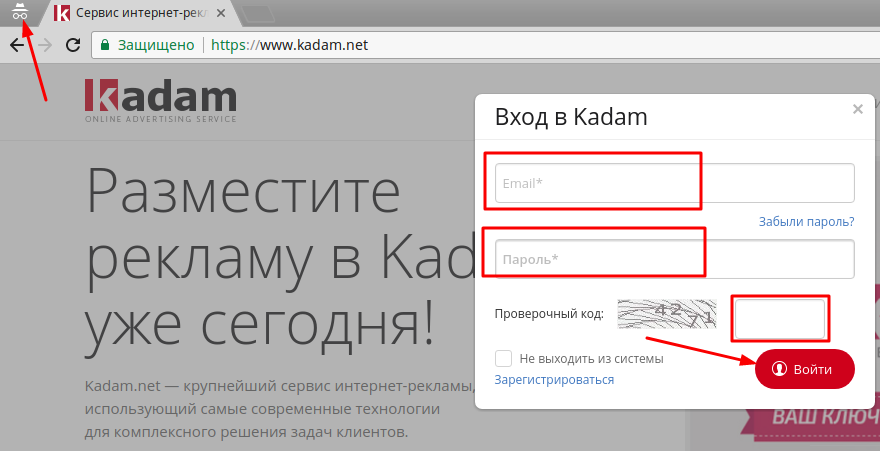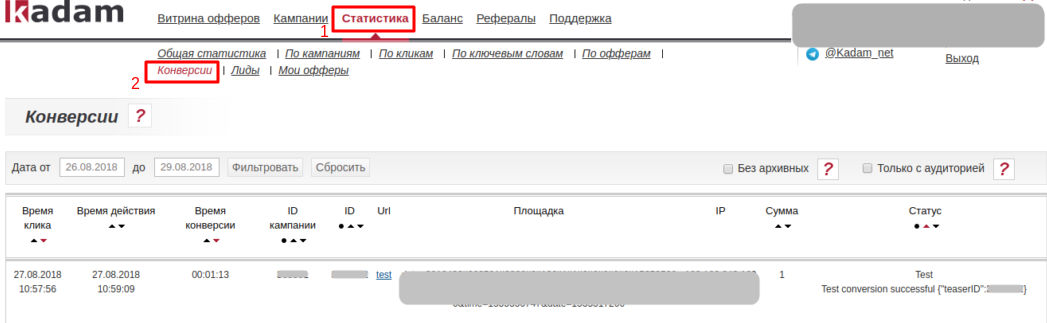Тестовая конверсия/en — различия между версиями
Admin (обсуждение | вклад) (Новая страница: «Test conversion») |
Admin (обсуждение | вклад) (Новая страница: «After the campaign has been created and advertising materials are uploaded, a test conversion is required. <br /> '''IMPORTANT!''' You must be in your account, i.…») |
||
| Строка 1: | Строка 1: | ||
<languages/> | <languages/> | ||
| − | + | After the campaign has been created and advertising materials are uploaded, a test conversion is required. <br /> | |
| − | ''' | + | '''IMPORTANT!''' You must be in your account, i.e. be logged in to kadam in incognito mode to perform a test conversion. Otherwise, the advertised link you can't go in incognito mode. <br /> |
| − | 1. | + | 1. Enter the personal account in incognito mode by filling in all the login fields (e-mail, password, code). An example for the Chrome browser (image 1). |
| − | [[ | + | [[File: Avtorizaciya.png | center | frame |image 1]] |
| − | 2. | + | |
| − | [[ | + | 2. Go to the management of promotional materials, click on the link in incognito mode (or in a private window) by right-clicking and selecting the first line to open the link in a new tab (image 2). |
| − | 3. | + | [[File: Inkogtestkonversion.png | center | frame |image 2]] |
| − | ( | + | |
| − | 4. | + | 3. Go to your website and perform the necessary action, which is considered a conversion. |
| − | + | (Register, Place an order, etc.) | |
| − | + | ||
| − | [[ | + | 4. After the implementation of the necessary action on the site, which will be considered a conversion, |
| − | + | go to the advertiser's office in Kadam, in the Statistics - Conversions section, | |
| − | + | and check if the test conversion came. | |
| + | [[File: Testconvscr11.png | center | frame |image 3]] | ||
| + | |||
| + | If you see Test conversion successful in the conversion list, the test conversion was successful, you can run campaigns. | ||
| + | If Test Conversion did not come, check the integration settings again. | ||
Текущая версия на 14:41, 11 февраля 2019
After the campaign has been created and advertising materials are uploaded, a test conversion is required.
IMPORTANT! You must be in your account, i.e. be logged in to kadam in incognito mode to perform a test conversion. Otherwise, the advertised link you can't go in incognito mode.
1. Enter the personal account in incognito mode by filling in all the login fields (e-mail, password, code). An example for the Chrome browser (image 1).
2. Go to the management of promotional materials, click on the link in incognito mode (or in a private window) by right-clicking and selecting the first line to open the link in a new tab (image 2).
3. Go to your website and perform the necessary action, which is considered a conversion. (Register, Place an order, etc.)
4. After the implementation of the necessary action on the site, which will be considered a conversion, go to the advertiser's office in Kadam, in the Statistics - Conversions section, and check if the test conversion came.
If you see Test conversion successful in the conversion list, the test conversion was successful, you can run campaigns. If Test Conversion did not come, check the integration settings again.