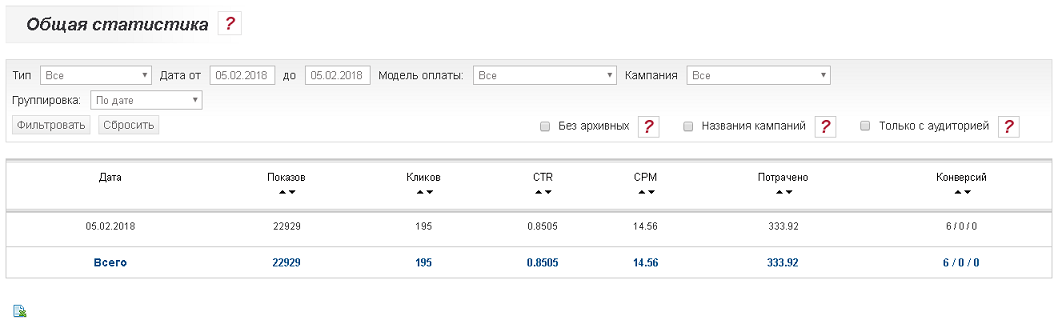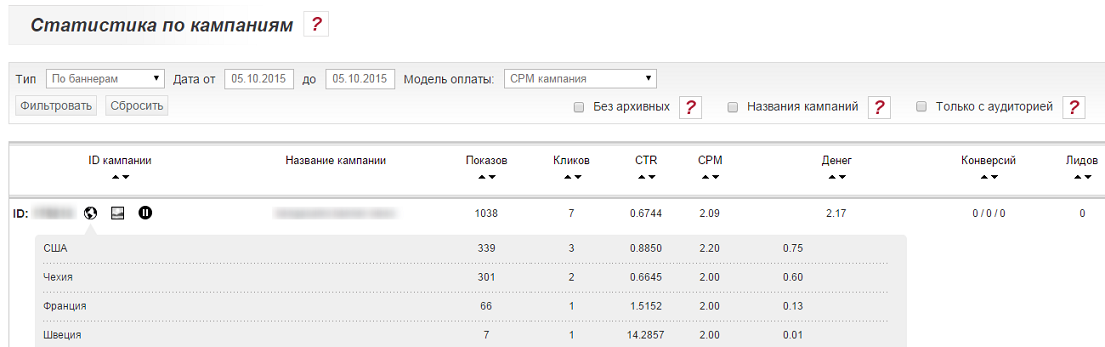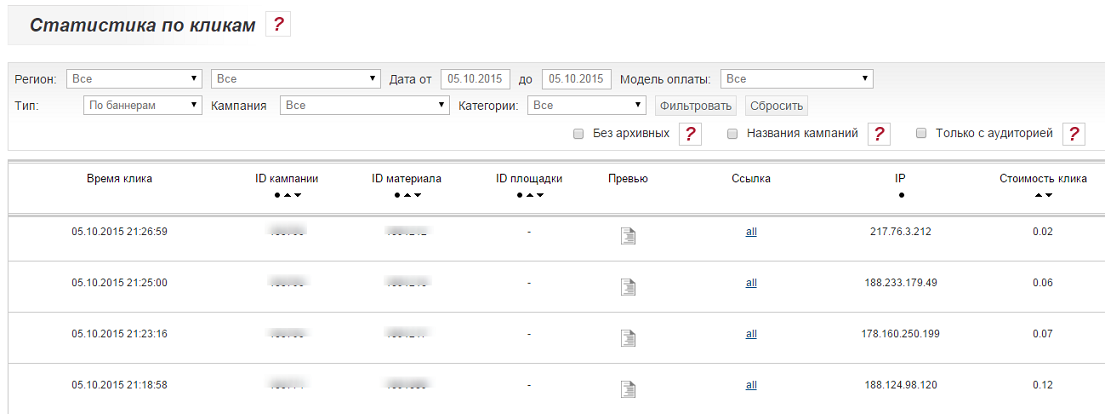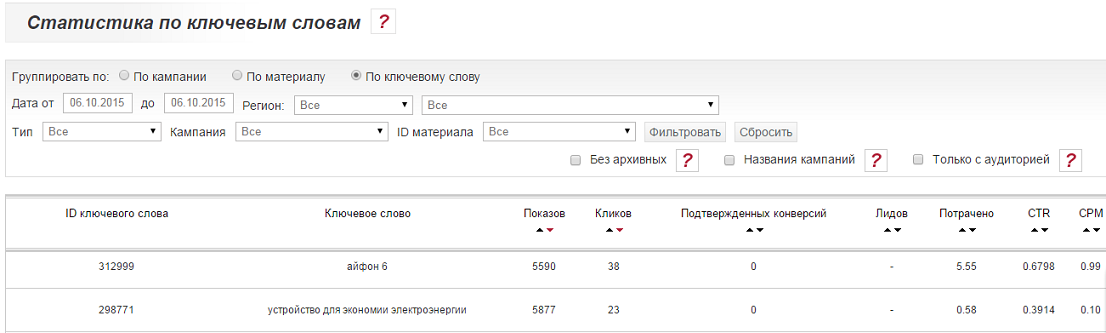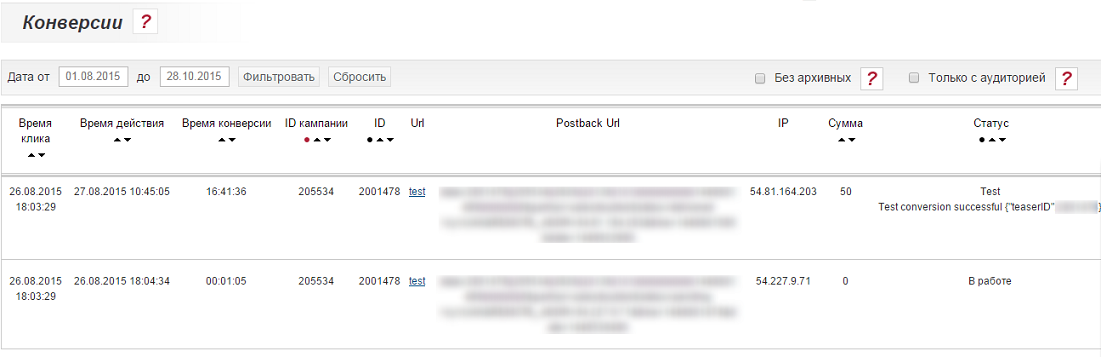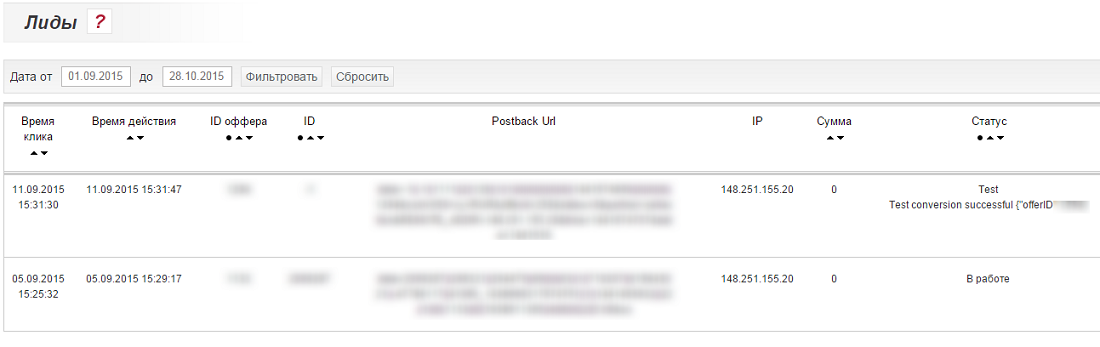Work with campaign statistics
Содержание
Types of statistics.
All statistics are stored on the server for 45 days.
In all types of statistics, it is possible to use filters to obtain more detailed data:
Type is the type of advertising campaign ( Teaser, Banner, Messenger, clickunder).
Date is the time period for which statistics will be shown.
Payment Model - an indication of Payment models advertising campaigns ( CPC, CPM).
Campaign is an indication of a certain advertising campaign.
Grouping - indication of the attribute by which statistics will be displayed (available only in the "General statistics" menu)
Without archived - if you select this option, statistics will be displayed without regard to remote and archived campaigns.
Campaign names - if this option is selected, the campaign ID in the drop-down list will be replaced with their names.
Only with audience - when this option is selected, statistics on the campaigns in which the audience is selected will be displayed.
To get statistics for a specific campaign Payment Model and Type should be selected according to the settings of this campaign.
For each section, it is possible to export statistics to an xls file. To do this, click on the image of the file on the left below the statistics table (image 1)
General Statistics.
In this section, you can familiarize yourself with the general statistics of impressions and ad transitions for the entire campaign period or for the period of interest. And also find out about the amount of money spent on a campaign and the number of conversions for KSA campaigns. It is possible to group statistics by date, keywords, regions, categories, platforms and browsers (image 2). More information can be found in the article General Statistics.
Campaign Statistics.
In this section, you can see the statistics of impressions and transitions for all campaigns or for a single campaign for the period of interest, but not more than 45 days.
To get acquainted with the detailed statistics by region, you need to click on the globe (image 3).
To get acquainted with the detailed statistics on advertising materials, you must click on the icon of the desired campaign.
For more information, see Campaign Statistics.
Click Statistics
In this section, you can see the statistics for each perfect click on the promotional material for the period of interest (image 6). More information can be found in the article Click Statistics.
Keyword statistics.
In this section, you can see the statistics on keywords for all campaigns for the period of interest (image 7). More information can be found in the article Keyword Statistics.
Conversions.
In this section, you can view conversion reports for all KSA campaigns for the period of interest (image 8). More information can be found in the article Conversion Statistics.
Leads.
In this section, you can view conversion reports for the period of interest by the offers you created (image 9). More information can be found in the article Statistics on leads.