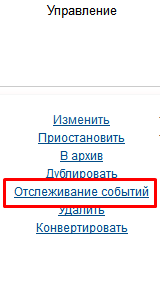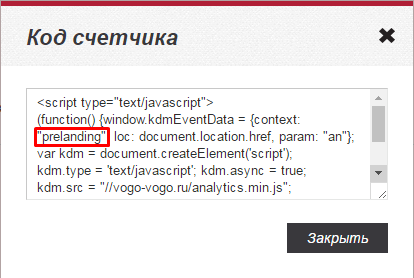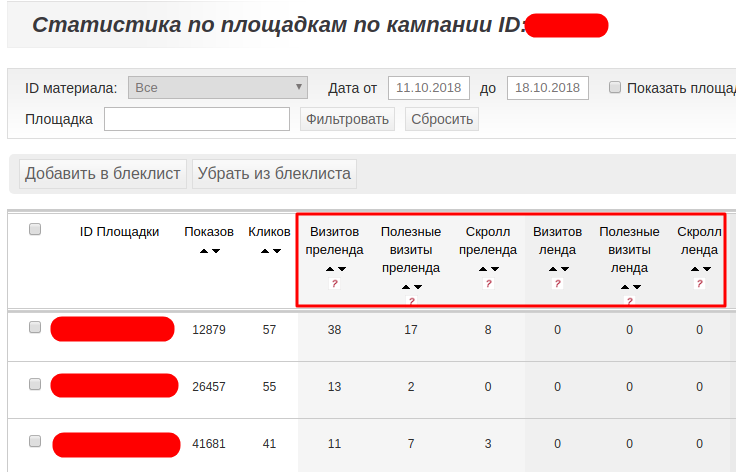Отслеживание событий/en — различия между версиями
Admin (обсуждение | вклад) (Новая страница: «Event Tracking») |
Admin (обсуждение | вклад) |
||
| Строка 1: | Строка 1: | ||
<languages/> | <languages/> | ||
| − | + | This option allows to track user actions on the pre-landing and landing page. <br /> | |
| − | + | In [[Site_Statistics_Statistics | Site Statistics]] you can see the following data: <br /> | |
| − | ''' | + | '''Pre-landing visits''' - number of visits to the exhibition <br /> |
| − | ''' | + | '''Pre-landing useful visits''' - number of useful (user’s stay on the page for more than 5 seconds) pre-landing visits <br /> |
| − | ''' | + | '''Pre-landing scroll''' - number of pre-landing scrolling <br /> |
| − | ''' | + | '''Land visits''' - number of landings visits <br /> |
| − | ''' | + | '''Land Useful Visits''' - number of useful (user’s stay on a page for more than 5 seconds) landing page visits <br /> |
| − | ''' | + | '''Land Scroll''' - number of Landing Scrolls <br /> |
| − | + | ||
| − | + | In order to track events on the landing (offering), you must: <br /> | |
| − | [[ | + | In your account, in the list of campaigns in the "Management" column, click on "Event Tracking" button |
| − | + | [[File: Sobitiya.png | alt = Event tracking | center | frame | image 1]] | |
| − | [[ | + | The provided code should be placed in the code of the target advertised page. |
| − | + | [[File: Kod sch.png | alt = Counter code | center | frame | image 2]] | |
| − | + | Statistics on the events can be viewed in the menu "[[Statistics_of_the_campaigns | statistics by sites]]". For the code to work, you need to add this macro to the advertised link: '''an = [ACTL]''' | |
| − | + | Example: <code> http: <nowiki/> // YOUR_SITE_Address /? An = [ACTL] </code> <br /> | |
| − | 1) | + | |
| − | 2) | + | If you have your own pre-lending and landing, and you want to track events on both of them, then besides specifying the [ACTL] macro in the advertised link, you will need: <br /> |
| − | '''1)''' | + | 1) transfer the value of the [ACTL] macro to all pre-rending links that lead to the landing page <br /> |
| − | + | 2) you need to specify the event tracking code on both of these pages <br /> | |
| − | <i> | + | |
| − | <i> | + | '''1)''' To transfer the values of a macro, you can, for example, enter the parameter <? Php echo $ _GET ['parameter'];?> In the links on the prerending page that lead to the landing page. '' Note: '' This method can be implemented only on php pages. The advertiser sets up the transmission of macro values manually. |
| − | '''2)''' | + | |
| − | [[ | + | An example of getting the '''an''' parameter for landing links: |
| − | + | ||
| − | [[ | + | <i> Pre-lending Link </i>: <pre> http://prelendtest.net/?an= [ACTL] </pre> |
| + | |||
| + | <i> Landing link in the pre-lending code </i>: <pre> lendingtest.net/an = <? php echo $ _GET ['an'];?> </pre> | ||
| + | |||
| + | '''2)''' On the pre-lending and landing page you need to place your event tracking code. The code will differ in one parameter: the parameter in the code will be the '' context: "prelanding" '' parameter, and in the landing page there will be the ''context: "landing" '' parameter. | ||
| + | [[File: Sobitiya prel.png | alt = Counter code | center | frame | image 3]] | ||
| + | |||
| + | Data can be tracked in the [[Site_Status_Status_Statistics | Site Statistics]] menu: | ||
| + | |||
| + | [[File: Ostslezhpolosh.png | alt = Counter code | center | frame | image 4]] | ||
| + | <!-- ((((--> | ||
Текущая версия на 15:15, 11 февраля 2019
This option allows to track user actions on the pre-landing and landing page.
In Site Statistics you can see the following data:
Pre-landing visits - number of visits to the exhibition
Pre-landing useful visits - number of useful (user’s stay on the page for more than 5 seconds) pre-landing visits
Pre-landing scroll - number of pre-landing scrolling
Land visits - number of landings visits
Land Useful Visits - number of useful (user’s stay on a page for more than 5 seconds) landing page visits
Land Scroll - number of Landing Scrolls
In order to track events on the landing (offering), you must:
In your account, in the list of campaigns in the "Management" column, click on "Event Tracking" button
The provided code should be placed in the code of the target advertised page.
Statistics on the events can be viewed in the menu " statistics by sites". For the code to work, you need to add this macro to the advertised link: an = [ACTL]
Example: http: // YOUR_SITE_Address /? An = [ACTL]
If you have your own pre-lending and landing, and you want to track events on both of them, then besides specifying the [ACTL] macro in the advertised link, you will need:
1) transfer the value of the [ACTL] macro to all pre-rending links that lead to the landing page
2) you need to specify the event tracking code on both of these pages
1) To transfer the values of a macro, you can, for example, enter the parameter <? Php echo $ _GET ['parameter'];?> In the links on the prerending page that lead to the landing page. Note: This method can be implemented only on php pages. The advertiser sets up the transmission of macro values manually.
An example of getting the an parameter for landing links:
Pre-lending Link :http://prelendtest.net/?an= [ACTL]Landing link in the pre-lending code :
lendingtest.net/an = <? php echo $ _GET ['an'];?>
2) On the pre-lending and landing page you need to place your event tracking code. The code will differ in one parameter: the parameter in the code will be the context: "prelanding" parameter, and in the landing page there will be the context: "landing" parameter.
Data can be tracked in the Site Statistics menu: