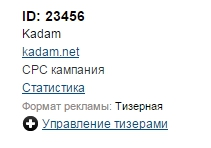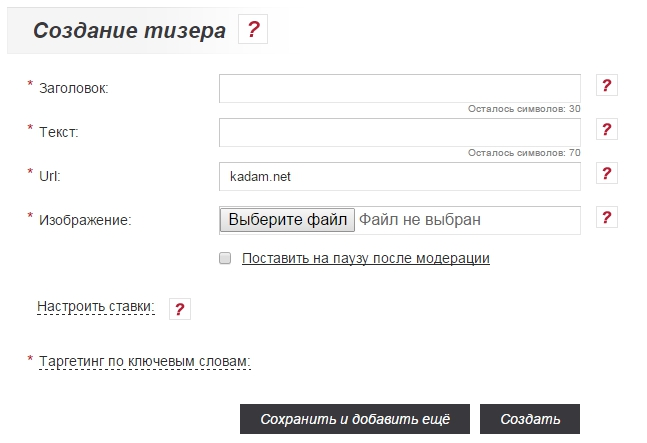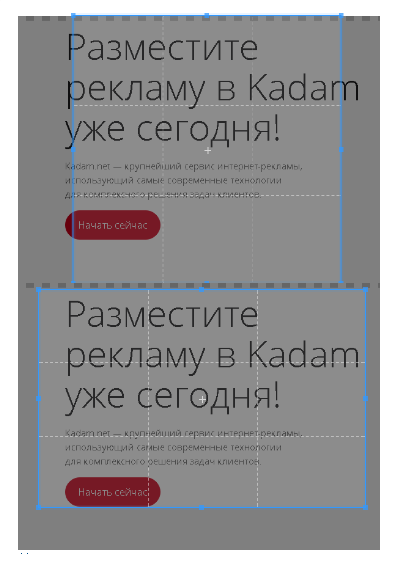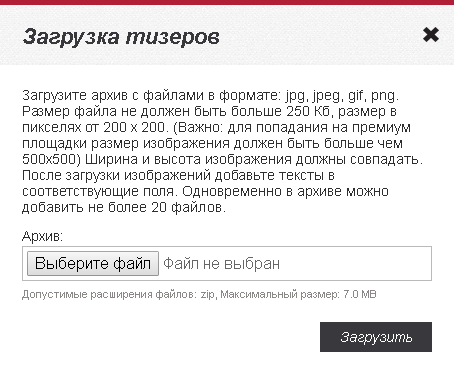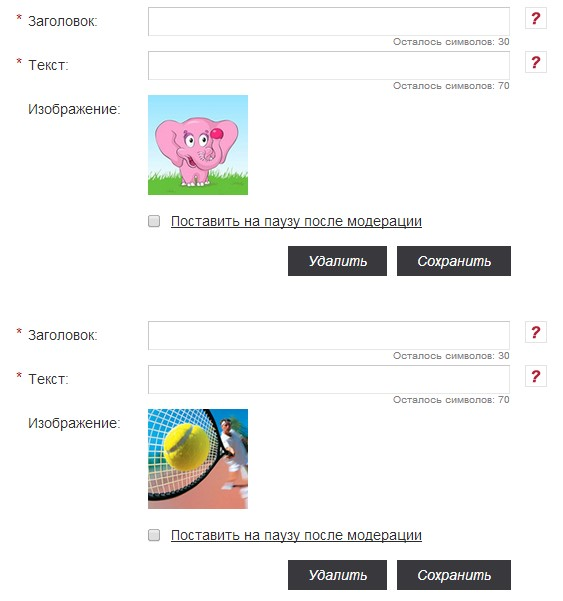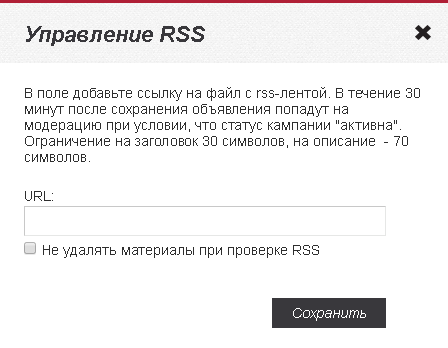Difference between revisions of "Teaser adding"
(Новая страница: «A teaser is a small ad unit consisting of a title, an image, and a short text. Such an announcement usually contains only a part of the information about the prod…») |
|||
| Line 3: | Line 3: | ||
In order to add [[Advertising Formats # .D0.A2.D0.B8.D0.B7.D0.B5.D1.80.D0.BD.D1.8B.D0.B9_.D1.84.D0.BE. D1.80.D0.BC.D0.B0.D1.82. | Teaser]] in the advertising campaign, you must: <br /> | In order to add [[Advertising Formats # .D0.A2.D0.B8.D0.B7.D0.B5.D1.80.D0.BD.D1.8B.D0.B9_.D1.84.D0.BE. D1.80.D0.BC.D0.B0.D1.82. | Teaser]] in the advertising campaign, you must: <br /> | ||
In the personal account in the list of campaigns, click on "Manage Teasers" button desired campaign (image 1) | In the personal account in the list of campaigns, click on "Manage Teasers" button desired campaign (image 1) | ||
| − | [[ | + | [[File:Teaser create 1.png|alt=Управление тизерами|centre|frame|image 1]] |
Then the management page will be opened [[Advertising formats # .D0.A2.D0.B8.D0.B7.D0.B5.D1.80.D0.BD.D1.8B.D0.B9_.D1.84.D0.BE .D1.80.D0.BC.D0.B0.D1.82. | Teasers]]. There are such ways to create ads. | Then the management page will be opened [[Advertising formats # .D0.A2.D0.B8.D0.B7.D0.B5.D1.80.D0.BD.D1.8B.D0.B9_.D1.84.D0.BE .D1.80.D0.BC.D0.B0.D1.82. | Teasers]]. There are such ways to create ads. | ||
== Add teasers one by one. == | == Add teasers one by one. == | ||
Allows you to load [[Formats of advertising # .D0.A2.D0.B8.D0.B7.D0.B5.D1.80.D0.BD.D1.8B.D0.B9_.D1.84.D0.BE.D1.80 .D0.BC.D0.B0.D1.82. | Teasers]] one by one. | Allows you to load [[Formats of advertising # .D0.A2.D0.B8.D0.B7.D0.B5.D1.80.D0.BD.D1.8B.D0.B9_.D1.84.D0.BE.D1.80 .D0.BC.D0.B0.D1.82. | Teasers]] one by one. | ||
To add Teasers in this way you need to click on "Add Teaser" button (image 2). | To add Teasers in this way you need to click on "Add Teaser" button (image 2). | ||
| − | [[ | + | [[File:Создать тизер 2.png|alt=Добавить тизер|centre|frame|image 2]] |
Then the creation page [[Formats of advertising # .D0.A2.D0.B8.D0.B7.D0.B5.D1.80.D0.BD.D1.8B.D0.B9_.D1.84.D0.BE will open. D1.80.D0.BC.D0.B0.D1.82. | Teaser]]] (image 3). | Then the creation page [[Formats of advertising # .D0.A2.D0.B8.D0.B7.D0.B5.D1.80.D0.BD.D1.8B.D0.B9_.D1.84.D0.BE will open. D1.80.D0.BC.D0.B0.D1.82. | Teaser]]] (image 3). | ||
| − | [[ | + | [[File:Создать тизер 3.png|alt=Создание тизера|centre|frame|image 3]] |
To create [[Advertising Formats # .D0.A2.D0.B8.D0.B7.D0.B5.D1.80.D0.BD.D1.8B.D0.B9_.D1.84.D0.BE.D1.80 .D0.BC.D0.B0.D1.82. | Teaser]] you must fill in all the fields and load the image. <br/> | To create [[Advertising Formats # .D0.A2.D0.B8.D0.B7.D0.B5.D1.80.D0.BD.D1.8B.D0.B9_.D1.84.D0.BE.D1.80 .D0.BC.D0.B0.D1.82. | Teaser]] you must fill in all the fields and load the image. <br/> | ||
'' Maximum word length for fields "header [[Advertising Formats # .D0. A2.D0.B8.D0.B7.D0.B5.D1.80.D0.BD.D1.8B.D0.B9_.D1.84. D0.BE.D1.80.D0.BC.D0.B0.D1.82. | Teaser]] "and" text "20 characters. '' | '' Maximum word length for fields "header [[Advertising Formats # .D0. A2.D0.B8.D0.B7.D0.B5.D1.80.D0.BD.D1.8B.D0.B9_.D1.84. D0.BE.D1.80.D0.BC.D0.B0.D1.82. | Teaser]] "and" text "20 characters. '' | ||
| Line 31: | Line 31: | ||
Displays a list of [[Keyword Word Principles | Keywords]] that have been added to the campaign settings. | Displays a list of [[Keyword Word Principles | Keywords]] that have been added to the campaign settings. | ||
After all the fields are filled, you must click on the "Create" button (image 5). | After all the fields are filled, you must click on the "Create" button (image 5). | ||
| − | [[ | + | [[File:Создать тизер 4.png|alt=Создать тизер|centre|frame|image 5]] |
Or to "Save and add more" button (image 6). | Or to "Save and add more" button (image 6). | ||
| − | [[ | + | [[File:Создать тизер 5.png|alt=Сохранить и добавить ещё|centre|frame|image 6]] |
In case of correct filling of the form fields, [[Advertising formats # .D0.A2.D0.B8.D0.B7.D0.B5.D1.80.D0.BD.D1.8B.D0.B9_.D1.84.D0. BE.D1.80.D0.BC.D0.B0.D1.82. | Teaser]] will be saved and the form for adding a new material will open. | In case of correct filling of the form fields, [[Advertising formats # .D0.A2.D0.B8.D0.B7.D0.B5.D1.80.D0.BD.D1.8B.D0.B9_.D1.84.D0. BE.D1.80.D0.BC.D0.B0.D1.82. | Teaser]] will be saved and the form for adding a new material will open. | ||
== Bulk loading of teasers. == | == Bulk loading of teasers. == | ||
Allows to upload all images Teasers one archive. To add Teasers in this way you need to click on the "Bulk load" button (image 7). | Allows to upload all images Teasers one archive. To add Teasers in this way you need to click on the "Bulk load" button (image 7). | ||
| − | [[ | + | [[File:Создать тизер 6.png|alt=Массовая загрузка|centre|frame|image 7]] |
After pressing the button, an additional window will open for downloading the archive with images (image 8). | After pressing the button, an additional window will open for downloading the archive with images (image 8). | ||
| − | [[ | + | [[File:Masstizzagr.png|alt=Архив тизеров|centre|frame|image 8]] |
The contents of the archive must comply with the instructions of this window ('' 'Note:' '' images when bulk loading should be only square, and the option to load rectangular images does not work when bulk loading through an archive file). | The contents of the archive must comply with the instructions of this window ('' 'Note:' '' images when bulk loading should be only square, and the option to load rectangular images does not work when bulk loading through an archive file). | ||
After downloading the images, the creation page will open [[Advertising formats # .D0.A2.D0.B8.D0.B7.D0.B5.D1.80.D0.BD.D1.8B.D0.B9_.D1.84.D0.BE .D1.80.D0.BC.D0.B0.D1.82. | Teasers]] (image 9). | After downloading the images, the creation page will open [[Advertising formats # .D0.A2.D0.B8.D0.B7.D0.B5.D1.80.D0.BD.D1.8B.D0.B9_.D1.84.D0.BE .D1.80.D0.BC.D0.B0.D1.82. | Teasers]] (image 9). | ||
| − | [[ | + | [[File:Создать тизер 8.png|alt=Создание тизера|centre|frame|image 9]] |
After filling in all the required fields for each Teaser, you need to click on "Save" button. After that Teaser will be moderated. | After filling in all the required fields for each Teaser, you need to click on "Save" button. After that Teaser will be moderated. | ||
| Line 49: | Line 49: | ||
Allows massively download [[Formats of advertising # .D0.A2.D0.B8.D0.B7.D0.B5.D1.80.D0.BD.D1.8B.D0.B9_.D1.84.D0.BE.D1. 80.D0.BC.D0.B0.D1.82. | Teasers]] from rss feed. | Allows massively download [[Formats of advertising # .D0.A2.D0.B8.D0.B7.D0.B5.D1.80.D0.BD.D1.8B.D0.B9_.D1.84.D0.BE.D1. 80.D0.BC.D0.B0.D1.82. | Teasers]] from rss feed. | ||
To add [[Advertising Formats # .D0.A2.D0.B8.D0.B7.D0.B5.D1.80.D0.BD.D1.8B.D0.B9_.D1.84.D0.BE.D1.80 .D0.BC.D0.B0.D1.82. | Teasers]] in this way you need to click on the "RSS" button (image 10) | To add [[Advertising Formats # .D0.A2.D0.B8.D0.B7.D0.B5.D1.80.D0.BD.D1.8B.D0.B9_.D1.84.D0.BE.D1.80 .D0.BC.D0.B0.D1.82. | Teasers]] in this way you need to click on the "RSS" button (image 10) | ||
| − | [[ | + | [[File:Создать тизер 11.png|alt=RSS|centre|frame|image 10]] |
After pressing the button, an additional RSS management window will open (image 11) | After pressing the button, an additional RSS management window will open (image 11) | ||
[[File: Rssnew.png | alt = RSS window | center | frame | image 11]] | [[File: Rssnew.png | alt = RSS window | center | frame | image 11]] | ||
Revision as of 13:28, 31 January 2019
A teaser is a small ad unit consisting of a title, an image, and a short text. Such an announcement usually contains only a part of the information about the product / service, without demonstrating all the advantages, but only intriguing a potential client, thereby stimulating the purchase / order.
In order to add Teaser in the advertising campaign, you must:
In the personal account in the list of campaigns, click on "Manage Teasers" button desired campaign (image 1)
Then the management page will be opened Teasers. There are such ways to create ads.
Contents
Allows you to load Teasers one by one. To add Teasers in this way you need to click on "Add Teaser" button (image 2).
Then the creation page Teaser] (image 3).
To create Teaser you must fill in all the fields and load the image.
Maximum word length for fields "header Teaser "and" text "20 characters.
The text that appears above the description Teaser on the webmaster's website. A meaningful header can significantly increase the CTR. Maximum 50 characters.
The text to be displayed next to the image. Up to 70 characters.
Url
Link to go when clicking on Teaser. The domain specified in the campaign settings must match the Url Teaser.
Image and Add.
Image Advertising Formats # .D0.A2.D0.B8.D0.B7.D0.B5.D1.80.D0.BD.D1.8B.D0.B9_.D1.84.D0.BE.D1.80. D0.BC.D0.B0.D1.82. Teaser. Teaser can be both square and rectangular. After adding the image to the teaser, the advertiser will be asked to trim it to a square and rectangular view. The higher the resolution of the image, the more potential traffic can be obtained. The minimum size of the image loaded into the teaser is 500 by 500 pixels. Valid file extensions for teaser: jpg, png, jpeg, gif. Maximum image weight: 512.0 KB.
Pause after moderation.
After saving Teaser will be sent for moderation, in case of successful moderation and when this field is set, the status of advertising material will be “paused” and not “active”.
Set up bids
Set bids for specific promotional material. By default, the bids specified in Campaign Settings are used.
Keyword Targeting.
Displays a list of Keywords that have been added to the campaign settings. After all the fields are filled, you must click on the "Create" button (image 5).
Or to "Save and add more" button (image 6).
In case of correct filling of the form fields, Teaser will be saved and the form for adding a new material will open.
Allows to upload all images Teasers one archive. To add Teasers in this way you need to click on the "Bulk load" button (image 7).
After pressing the button, an additional window will open for downloading the archive with images (image 8).
The contents of the archive must comply with the instructions of this window ( 'Note:' images when bulk loading should be only square, and the option to load rectangular images does not work when bulk loading through an archive file). After downloading the images, the creation page will open Teasers (image 9).
After filling in all the required fields for each Teaser, you need to click on "Save" button. After that Teaser will be moderated.
Download rss.
Allows massively download Teasers from rss feed. To add Teasers in this way you need to click on the "RSS" button (image 10)
After pressing the button, an additional RSS management window will open (image 11)
- Campaign status must be "active".
- Restriction for the title - 30 characters.
- Text limit is 70 characters.
- The limit on the length of the word - 20 characters.
- Domain Teasers should match the target domain of the ad campaign.
- Option "Do not delete materials when checking RSS" - when this option is enabled, all previously downloaded materials remain in the campaign. If the option is not selected, the material that is in the system, but it is not in the RSS will be removed from the system.
After adding a link to the rss file of the tape, you must click on "Save" button. When successfully added Teasers will be moderated within 30 minutes.