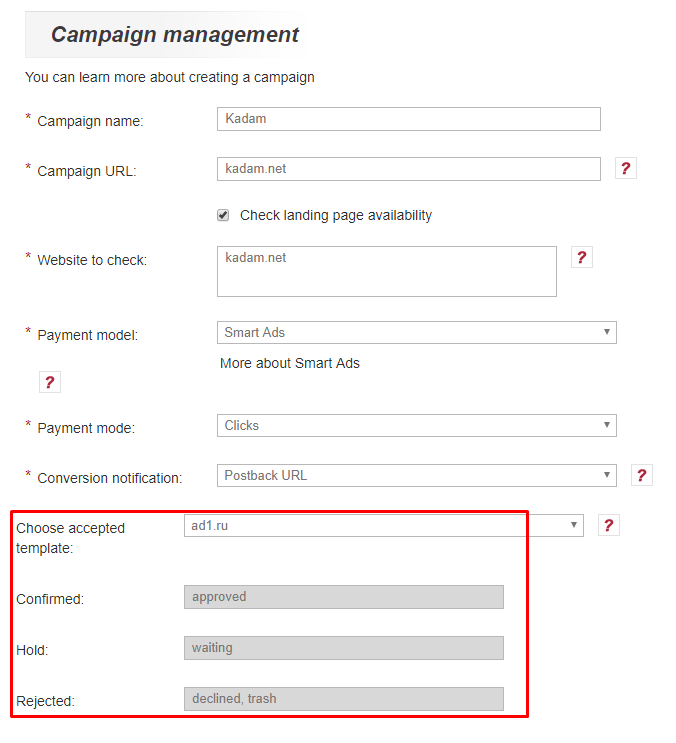Difference between revisions of "Receive conversions from affiliate networks"
(Новая страница: «When converting, each affiliate network sets its status for the current conversion. In order to compare the conversion statuses of affiliate programs and the stat…») |
|||
| Line 8: | Line 8: | ||
In case a payment model [[Kadam_Smart_Ads # | KSA (Smart Ads)]] was selected in the campaign and <b> "Postback URL" </b> was selected in the conversion notification, the field block for setting conversion acceptance appears: | In case a payment model [[Kadam_Smart_Ads # | KSA (Smart Ads)]] was selected in the campaign and <b> "Postback URL" </b> was selected in the conversion notification, the field block for setting conversion acceptance appears: | ||
| − | [[File: | + | [[File:Resconv1.png| 100px | center | frame | pic. one]] |
If you plan to change the conversion status by sending a postback with different variables - use the constructor below. If you are not confident in your actions - do not choose anything. | If you plan to change the conversion status by sending a postback with different variables - use the constructor below. If you are not confident in your actions - do not choose anything. | ||
| Line 20: | Line 20: | ||
If the fields were filled in, then when adopting conversions, the system will be guided by the specified variables. If the fields are not filled in, conversion will be recorded in the standard way. If the template fields were filled out, and the received conversion status was not indicated in the template, this conversion will be accepted with an error. | If the fields were filled in, then when adopting conversions, the system will be guided by the specified variables. If the fields are not filled in, conversion will be recorded in the standard way. If the template fields were filled out, and the received conversion status was not indicated in the template, this conversion will be accepted with an error. | ||
| + | <!-- | ||
=== Matching Offers === | === Matching Offers === | ||
To compare the conversion status in the offers, you need to go to the offer management section in your personal account: | To compare the conversion status in the offers, you need to go to the offer management section in your personal account: | ||
| Line 41: | Line 42: | ||
Filling in the fields and the logic of the work is similar to that for advertising campaigns. | Filling in the fields and the logic of the work is similar to that for advertising campaigns. | ||
| + | --> | ||
Latest revision as of 14:16, 19 February 2019
When converting, each affiliate network sets its status for the current conversion. In order to compare the conversion statuses of affiliate programs and the statuses provided by Kadam, the corresponding functionality in managing offers and advertising campaigns is implemented.
Campaign Matching
To set up conversion status comparisons in advertising campaigns, you need to go to the campaign management form:
My Account / Campaigns / Campaigns / Create Campaign
My Account / Campaigns / Campaigns / Edit
In case a payment model KSA (Smart Ads) was selected in the campaign and "Postback URL" was selected in the conversion notification, the field block for setting conversion acceptance appears:
If you plan to change the conversion status by sending a postback with different variables - use the constructor below. If you are not confident in your actions - do not choose anything.
The block contains the following fields:
- Template - contains a list of all partner networks whose templates will be used + "Custom option". If the partner network you need is not found, please contact customer service to add the template to the system. "Own option" must be used if you have your own CRM system and you can send statuses yourself. With this option, you yourself can compare the statuses of your system and the statuses of the Kadam service.
- Confirmed / Rejected / Hold - when you select a template, these fields are filled with the appropriate status of each type of conversion. If you select "Own option", the fields remain empty.
If the fields were filled in, then when adopting conversions, the system will be guided by the specified variables. If the fields are not filled in, conversion will be recorded in the standard way. If the template fields were filled out, and the received conversion status was not indicated in the template, this conversion will be accepted with an error.