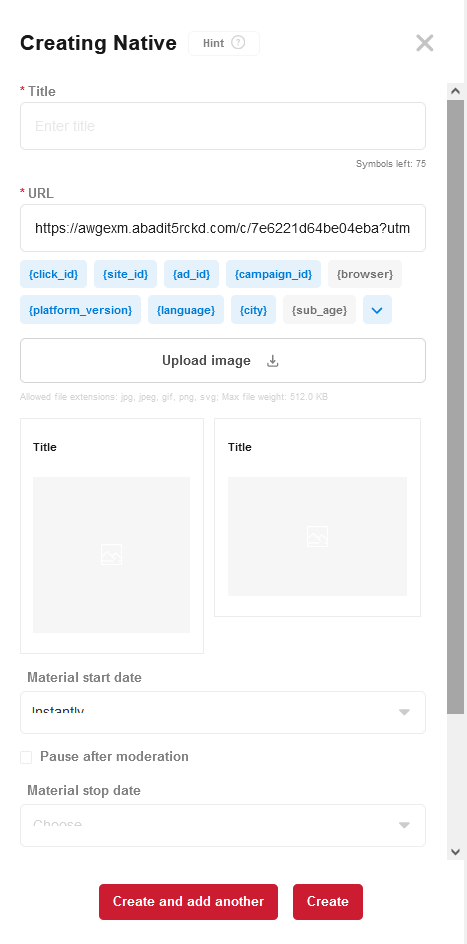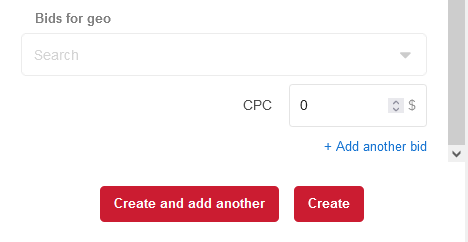Create a Native (New UI)
From Service Manual Kadam.net
Revision as of 09:42, 20 March 2023 by Admin (Talk | contribs) (Created page with "Native (teaser) is one of the popular formats that allows you to get decent amounts of traffic at a low click price.<br/> Teaser requirements:<br/> * Title. The maximum number...")
Native (teaser) is one of the popular formats that allows you to get decent amounts of traffic at a low click price.
Teaser requirements:
- Title. The maximum number of characters in the header is 75.
- URL. The domain specified in the ad campaign settings must match the teaser URL.
- Images. Format: png, jpg, jpeg, gif, svg; minimum size: 500x500; maximum weight: 512 Kb. The pattern can be square and rectangular.
Creating Native
To create a teaser creative inside the campaign, you need to click the "Add Native" button in the upper right corner of the office.
On the right side of the screen, a side menu will open, allowing you to register a title, URL for future creativity, as well as specify an image.
IMPORTANT: Note that the side menu has a scrolling function.
The rate, start date and material suspension date are also set here.
After completing the setup, you need to click the New button to create a creative. If you plan to immediately form another one, you need to click the "Create and add more" button.