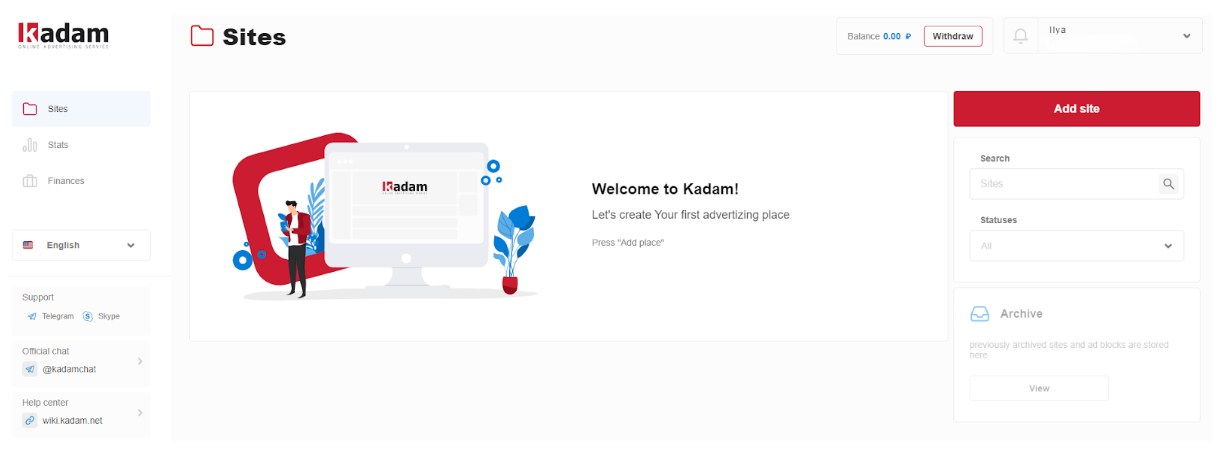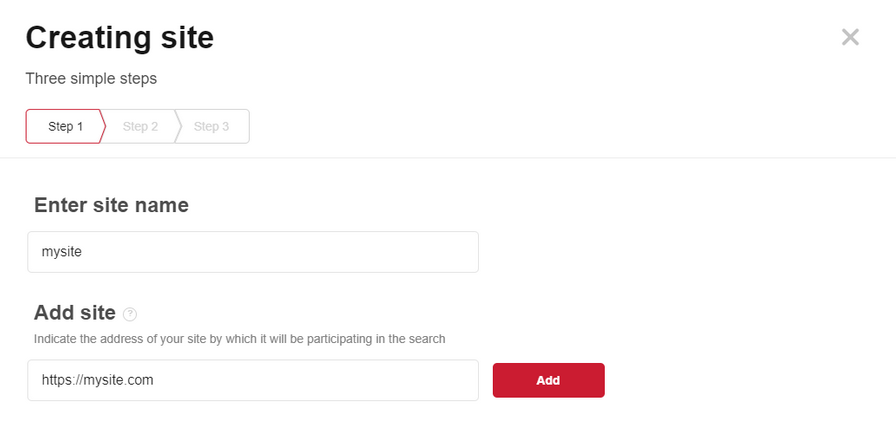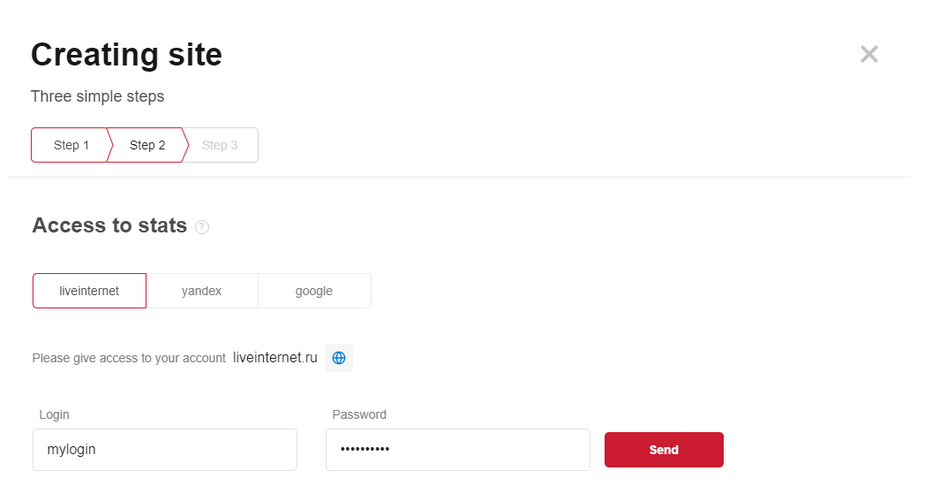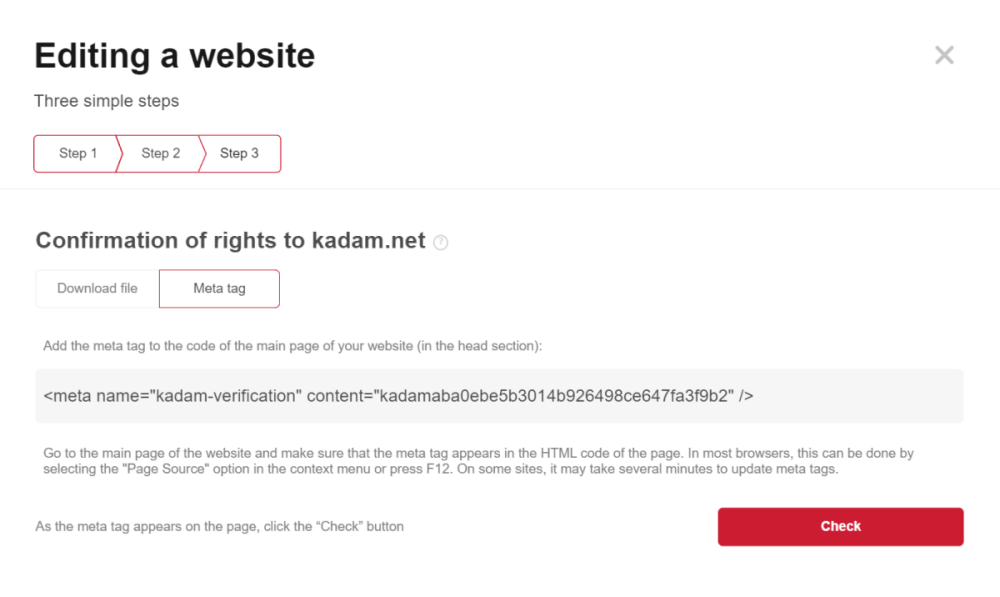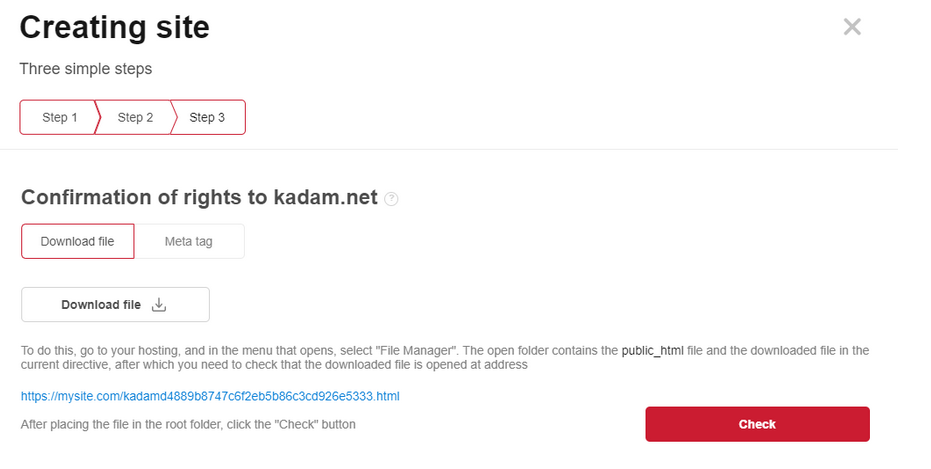Difference between revisions of "Create a site"
| Line 7: | Line 7: | ||
<br/> | <br/> | ||
[[File:Dobplosheng1.png|centre|frame]] | [[File:Dobplosheng1.png|centre|frame]] | ||
| + | <br/> | ||
| + | [[File:Dobplosheng2.png|centre|frame]] | ||
<br/> | <br/> | ||
Secondly, you will need to provide guest access to the statistics of your site on one of the web analytics services (Liveinternet, Yandex Metrica or Google Analytics).<br/> | Secondly, you will need to provide guest access to the statistics of your site on one of the web analytics services (Liveinternet, Yandex Metrica or Google Analytics).<br/> | ||
| Line 14: | Line 16: | ||
Access to statistics is required to check the resource by moderators for compliance with the minimum requirements for sites, as well as to correctly pre-configure the audience characteristics of your site.<br/> | Access to statistics is required to check the resource by moderators for compliance with the minimum requirements for sites, as well as to correctly pre-configure the audience characteristics of your site.<br/> | ||
<br/> | <br/> | ||
| − | [[File: | + | [[File:Dobplosheng3.png|centre|frame]] |
<br/> | <br/> | ||
In the third step, you need to confirm the ownership of the site in one of two ways:<br/> | In the third step, you need to confirm the ownership of the site in one of two ways:<br/> | ||
| Line 20: | Line 22: | ||
'''1. Placing a meta tag with a verification code on the home page''' | '''1. Placing a meta tag with a verification code on the home page''' | ||
<br/> | <br/> | ||
| − | [[File: | + | [[File:Dobplosheng33.png|centre|frame]] |
<br/> | <br/> | ||
'''2. Placing an HTML file in the main directory of your site''' | '''2. Placing an HTML file in the main directory of your site''' | ||
Revision as of 08:33, 2 March 2023
A site is a collection of places and all ad formats on one Internet resource, including possible mirrors.
Create a site
To add a new site, go to the list of sites (Sites) and click the Add site button in the upper right corner of the page.
Firstly, specify the site name and the full URL of your site.
Secondly, you will need to provide guest access to the statistics of your site on one of the web analytics services (Liveinternet, Yandex Metrica or Google Analytics).
Grant Guest Access
Access to statistics is required to check the resource by moderators for compliance with the minimum requirements for sites, as well as to correctly pre-configure the audience characteristics of your site.
In the third step, you need to confirm the ownership of the site in one of two ways:
1. Placing a meta tag with a verification code on the home page
2. Placing an HTML file in the main directory of your site
When your site is confirmed, it will be added to the list of sites with the status "On Moderation".
After passing the moderation, the addition of advertising blocks will be available.